Please stop asking how to reset, more than half the comment section space is allocated to guides on how to reset, just read the comments.
I was able to find these codes:
HATBUDDY
BURGERBUDDY
BAGELBUDDY
SWORDBUDDY
PONIES
LIONEL.EXE
As long as this version of the game is the same as the one on the Github Repository then there are no other notable codes.
Your bitBuddy ages, I believe over 60 hours it becomes white and dies. It claims after 24 hours you can go on another HOLIDAY. Filling the screen with too much food will close the game and kill your buddy, pretty sure there is no such limit for balls, though. If you are actively playing when it dies of old age it may die with its eyes open.
PO3 took his buddy to an oddly specific level early in the comments. Sad that so many of us never followed along with the community ARG to know how PO3 survived Inscryption. It might be a robot flex or maybe you should hex edit your buddy's level. Or, heaven forbid, actually level it over 160K levels... Maybe don't it would take 5 hours...
I let my bit buddy die on the boat scene. Idk, just felt like the right time. I didnt need to see the rest. I know I cant keep my PC on forever... may as well let him die when he's happy...
It was a JOKE Daniel, geez! Calm down. The "not knowing you could reset the game" part, that is. I did close the game trying to catch the ball on my first run, that happened. xD
Truth be told, I've been resetting for the past 40 minutes trying to get past lvl 10 and wasn't able to yet. The crits RNG is EVIL.
← Return to BitBuddy™
Comments
Log in with itch.io to leave a comment.
you can bring bitbuddy back from the registry editor on win
My bitbuddy has been fighting for a long time.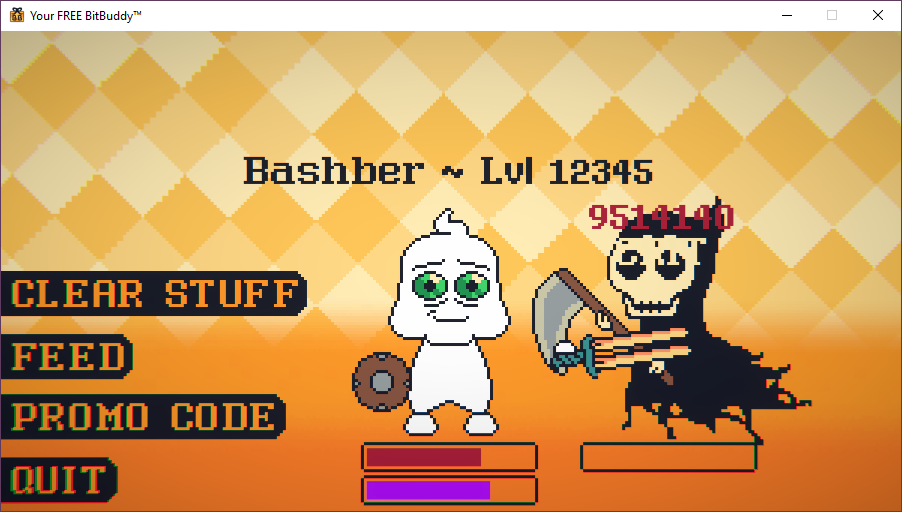
I doubt you'll see this but is this real?
I tried to get to 2000 and it took 3 hours, how did you do 12345?
how do i bring mine bac kto life i miss him :(
you cant :(
maybe try exporting winrar pack again - there is another ending if you leave your game for too long but he still dies :(
lol i know how, just delete time
1 delete the folder you decompressed with ALL it had in
2 press win + R and write "regedit.exe" to open register editor
3 go to Computer at "Computer\HKEY_CURRENT_USER\SOFTWARE\FunTech\Your FREE BitBuddy™" and delete file "Dead_h2088734529"
4 re-compress the folder and start the game to restart your game
THX
Larry![]()
i genuinely laughed when the screen cut to black and then he fuckin DIED
how could you
You are invincible at one point ;)
how in the hell do i get a new bit buddy because ifollowed the instructions exactly and its still dead
1. Go to Registry Edit and go to Computer\HKEY_CURRENT_USER\SOFTWARE\ and find FunTech and delete it.
2. Go to AppData (win+r and type appdata) then go to LocalLow and delete FunTech.
3. Reinstall BitBuddy by re-extracting the .zip file.
4. Open up BitBuddy and it should reset the game.
Ok this is gonna be so sad.
i know right :(
can we get an option menu to disable screenshake/movement please?
rip ronald:(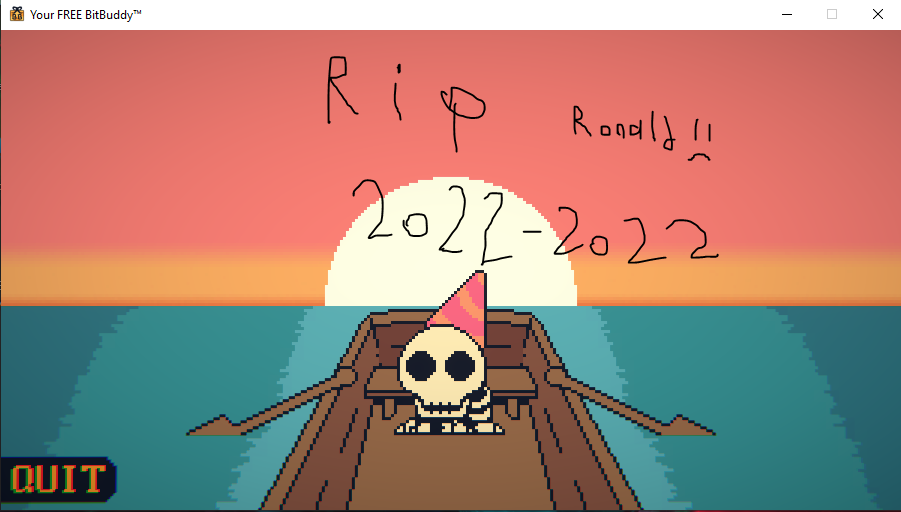
did you give him a hat when he died?
I got the file and it says you need unityplayer.dll to run bitbuddy. idk any of that stuff so please help me :(
u have to "extract all" from the .rar and then run it from that folder
Please stop asking how to reset, more than half the comment section space is allocated to guides on how to reset, just read the comments.
I was able to find these codes:
HATBUDDY
BURGERBUDDY
BAGELBUDDY
SWORDBUDDY
PONIES
LIONEL.EXE
As long as this version of the game is the same as the one on the Github Repository then there are no other notable codes.
Your bitBuddy ages, I believe over 60 hours it becomes white and dies. It claims after 24 hours you can go on another HOLIDAY. Filling the screen with too much food will close the game and kill your buddy, pretty sure there is no such limit for balls, though. If you are actively playing when it dies of old age it may die with its eyes open.
PO3 took his buddy to an oddly specific level early in the comments. Sad that so many of us never followed along with the community ARG to know how PO3 survived Inscryption. It might be a robot flex or maybe you should hex edit your buddy's level. Or, heaven forbid, actually level it over 160K levels... Maybe don't it would take 5 hours...
Please share any more information with me.
please tell me the full number of the levels required
760942
Which is actually even worse than 160k that I thought it was, but still doable within the bitbuddy lifespan.
My BitBuddy survived the grim reaper, has 100% critchance and one shots them. He's now too strong to die, how do I progress?
do what might hurt the most - close the game. there is a process to bring another bitbuddy though
I tried, he's still alive and he didn't even die after 24 hours - has he transcended??
Can you please port this to Linux and Mac?
We're just standing here staring at each other. How do I progress? I wanna do fun things with my BitBuddy™ :(
He's just standing there... MENACINGLY.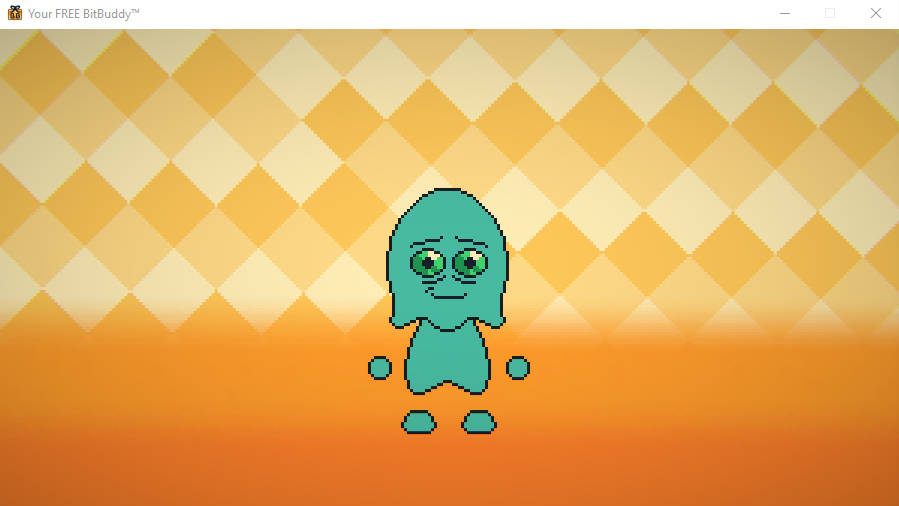
feed him. feed him alot
this is a fun and scary game (lmao)
how da heck do yall reset progress
I ALt F4 The Game
i quit the game
I will wait for 24 hours! Hopefully Holiday will work again :)
NOOOOOOOOO
16 hours in, are you keeping your progress and promise?
I let my bit buddy die on the boat scene. Idk, just felt like the right time. I didnt need to see the rest. I know I cant keep my PC on forever... may as well let him die when he's happy...
I killed my bitbuddy first thing because I didn't know you needed to spam the food lol
wtf how do i play?
how do i play
Is the full version out yet?
I don't think so.
I pressed the X to close the window while trying to catch a ball. 10/10 would play again. Except...
How to get your BitBuddy™ REPLACED!
Step 1. Delete the game folder.
Step 2. Type in "Regedit" in your windows search bar. Then click enter.
Step 3. Find "HKEY_CURRENT_USER" on the left side of the window and click the dropdown arrow.
Step 4. Then find "SOFTWARE", and then click the dropdown arrow, then scroll till you find "FunTech".
Step 5. Click the dropdown arrow on FunTech, then click "Your FREE BitBuddy™". Delete the thing that says "DEAD"
Step 6. Go to file explorer, then put this in as the path:
%userprofile%\AppData\LocalLow\FunTech
Step 7. Delete the folder that says "Your FREE BitBuddy"
Step 8. Empty Recycle Bin
Step 9. Redownload, Extract and ENJOY YOUR NEW BitBuddy™!!!
It was a JOKE Daniel, geez! Calm down. The "not knowing you could reset the game" part, that is. I did close the game trying to catch the ball on my first run, that happened. xD
Truth be told, I've been resetting for the past 40 minutes trying to get past lvl 10 and wasn't able to yet. The crits RNG is EVIL.
???????
=O
i got to lvl 10 :(
How to get your VERY OWN BitBuddy™!
Step 1: Download WinRar if you have not already.
https://www.win-rar.com/download.html?&L=0
It is free, if it asks you to pay just ignore it
Step 2: download the file
Step 3: right click the file, it should look like a pile of books
Step 4: click "extract files"
Step 5: Open the folder that has appeared, it should have an EXE file, double click that, and enjoy your NEW BitBuddy™!
i need help getting one
Here is a better tutorial:
Step 1: Download WinRar if you have not already.
https://www.win-rar.com/download.html?&L=0
It is free, if it asks you to pay just ignore it
Step 2: download the file
Step 3: right click the file, it should look like a pile of books
Step 4: click "extract files"
Step 5: Open the folder that has appeared, it should have an EXE file, double click that, and enjoy your NEW BitBuddy™!
How to play i download but it bring me to folder
pls help
what im confused
Here is a better tutorial:
Step 1: Download WinRar if you have not already.
https://www.win-rar.com/download.html?&L=0
It is free, if it asks you to pay just ignore it
Step 2: download the file
Step 3: right click the file, it should look like a pile of books
Step 4: click "extract files"
Step 5: Open the folder that has appeared, it should have an EXE file, double click that, and enjoy your NEW BitBuddy™!
Here is a better tutorial:
Step 1: Download WinRar if you have not already.
https://www.win-rar.com/download.html?&L=0
It is free, if it asks you to pay just ignore it
Step 2: download the file
Step 3: right click the file, it should look like a pile of books
Step 4: click "extract files"
Step 5: Open the folder that has appeared, it should have an EXE file, double click that, and enjoy your NEW BitBuddy™!
How to get your BitBuddy™ REPLACED!
Step 1. Delete the game folder.
Step 2. Type in "Regedit" in your windows search bar. Then click enter.
Step 3. Find "HKEY_CURRENT_USER" on the left side of the window and click the dropdown arrow.
Step 4. Then find "SOFTWARE", and then click the dropdown arrow, then scroll till you find "FunTech".
Step 5. Click the dropdown arrow on FunTech, then click "Your FREE BitBuddy™". Delete the thing that says "DEAD"
Step 6. Go to file explorer, then put this in as the path:
%userprofile%\AppData\LocalLow\FunTech
Step 7. Delete the folder that says "Your FREE BitBuddy"
Step 8. Empty Recycle Bin
Step 9. Redownload, Extract and ENJOY YOUR NEW BitBuddy™!!!
My game never starts. He only talks when I take the coursor out of the window and i never get the "Feed" "Promo Code" and "Quit" options. Please help
mien died for good and every way possible doesn't work
uh how do i get a new bitbuddy
Great game, used to play an early version of it ALL THE TIME!
Murio comiendo ¿que le paso?
Probablemente bloqueaste el juego al alimentarlo demasiado.
Lo siento si mi español es malo, im inglés
Also check out my homie Koobeth
mine looks the exact same lol
rip him also he died cause i just got bored and closed the game
HOW COULD YOU????????
fix your english cause this makes no sense
It Didn't Work
Doesnt work for me
Hola soy nuevo en itch.io
How can he come back to life?
Re-Download the game
go down in the coments