I like the game put why. WHY. Why is this a game its so sad. It makes me what to see my first bitbuddy. Can we plz have one more chance to see them again? Plz
THE HAT WORKS WHEN HE IS DEAD NOOOOOOOOOOOOOOOOOOOOOOOOOOOOOOOOOOOOOOOOOOOOOOOOOOOOOOOOOOOOOOOOOOOOOOOOOOOOOOOOOOOOOOOOOOOOOOOOOOOOOOOOOOOOOOOOOOOOOOOOOOOOOOOOOOOOOOOOOOOOOOOOOOOOOOOOOOOOOOOOOOOOOOOOOOOOOOOOOOOOOOOOOOOOOOOOOOOOOOOOOOOOOOOOOOOOOOOOOOO
So it turns out if you close your computer without closing the program, your buddy's 24 hour lifespan is paused, so I'm incredibly pleased to announce that my sweet Rady is still alive after 48 hours! I know he's going to die of old age soon, but these last 2 days have been amazing. Rady just chills in the background while I do my work, and I'll miss his company greatly when the time comes.
"Bashber, I got you to level 6001, that's like breaking a world record. And you still insist for me to get you a higher level than 6001? No wonder I should QUIT this game."
bagelbuddy burgerbuddy hatbuddy lionel.exe (carefull for your ears!!!!!!) ponies (doesn't do anythting :/) holiday (can be reset after 24 hour (you got to stay in the game)) swordbuddy (can be used during the quest to give you a better sword)
to reset the game you need: 1. press "Win+R" on your keyboard and insert "regedit" (without qutes) 2. where it says "Computer" (at top left) insert (without quotes like anywhere else) " HKEY_CURRENT_USER\SOFTWARE\FunTech\Your FREE BitBuddy™ " and delete (with a right click of your mouse) the "Dead_h2088734529" regestry (at the very top)
3. Then open the file explorer and inset " %userprofile%\AppData\LocalLow\FunTech\Your FREE BitBuddy™ " and delete the bitbuddy folder
4. At last remove the game itself (the whole folder)and extract the game from the zip folder that you downloaded from before (do a fresh install)
5. play the game!
YOU CAN SKIP ALL OF THE ABOVE THX TO @axortheaxolotl! AND JUST USE A SCRIPT
how to use the script?
step 1:
create a new txt file
step 2:
paste the following:
@echo off
chcp 65001 >NUL
Title Reset your "Your FREE BitBuddy™" Trial
echo Welcome to the "Reset your "Your FREE BitBuddy(TM)" Trial" program. Please make sure your BitBuddy(TM) folder and the BitBuddy(TM) zip file are in the SAME location before continuing. This requires WinRAR.
PAUSE
echo.
echo Enter the directory containing your BitBuddy(TM) Folder.
← Return to BitBuddy™
Comments
Log in with itch.io to leave a comment.
in a comment below it says how to revive bitbuddy
Also.... PARTY!!!... This party is kinda dead...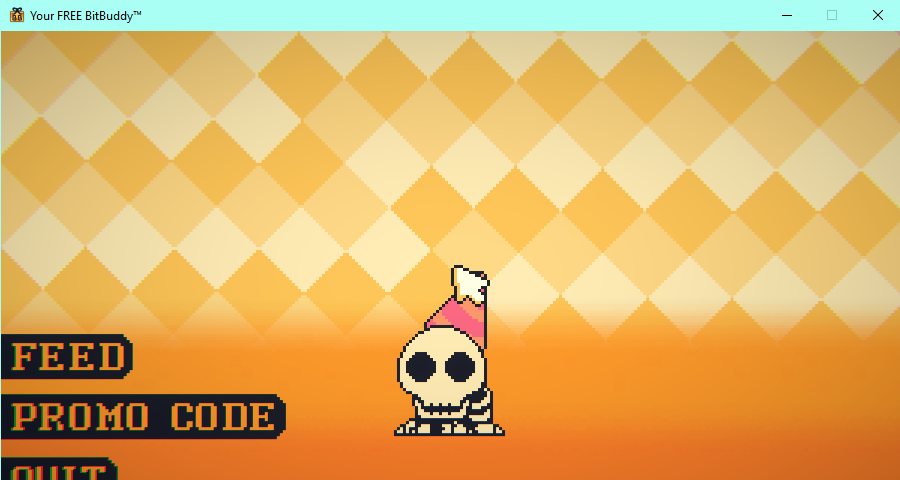
Ahh what a nice boat ride with BitBuddy... And a bit of food...
how do u get into the game
Godspeed little buddy...
may your soul move on and be happy in the afterlife....
and may your ashes be spread well...
R.I.P my BitBuddy
and i finished the grave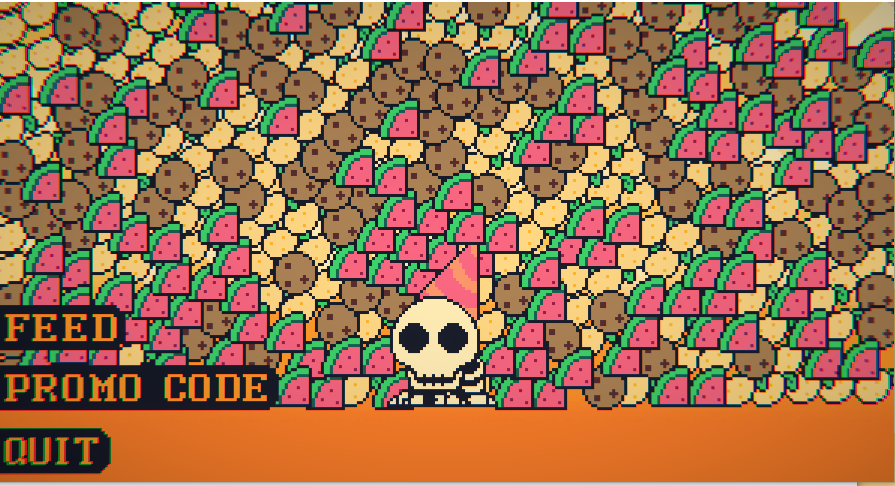
me after taking ONE bite of my food:
i made a special grave made out of food for my bitbuddy he will be missed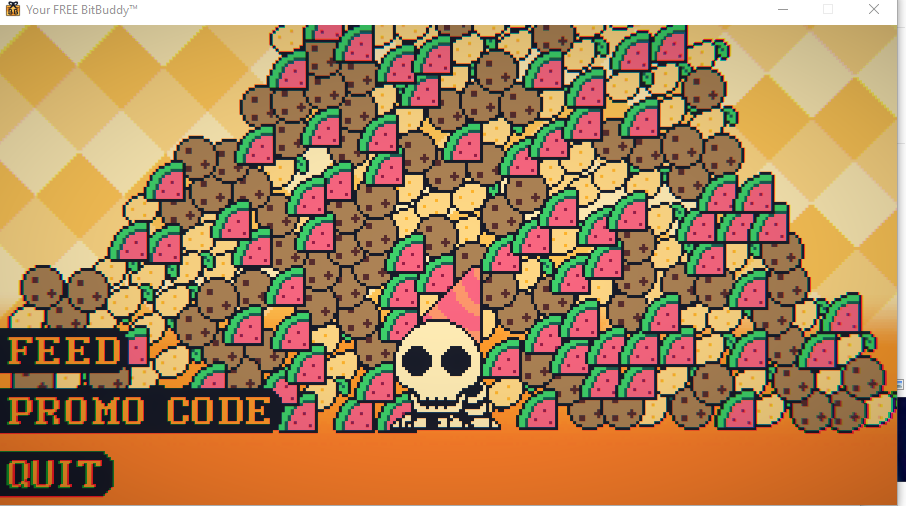
i also forgot my bitbuddies name now im on an adventure trying to find my bitbuddy in the recycle bin
Does anyone know how I can get this in mobile? :,D
(Just asking if there is any ways)
Almost lasted a full day, only for the power to go out. Sorry, little guy.
its saying that my pc is protecting me from playing the game like why? all i did is click the file then clicked Your FREE BitBuddy™ :(
I'm so sorry poppopin..
I like the game put why. WHY. Why is this a game its so sad. It makes me what to see my first bitbuddy. Can we plz have one more chance to see them again? Plz
Incredible im waiting for full version
ill never forget it either, Dashworth
He was a good BitBuddy :((
im so sorry mady :
lol
Nice, free trial!
Is there any way to buy the full version?
i don't think so
how do I get in
rest in peace topheach
THE HAT WORKS WHEN HE IS DEAD NOOOOOOOOOOOOOOOOOOOOOOOOOOOOOOOOOOOOOOOOOOOOOOOOOOOOOOOOOOOOOOOOOOOOOOOOOOOOOOOOOOOOOOOOOOOOOOOOOOOOOOOOOOOOOOOOOOOOOOOOOOOOOOOOOOOOOOOOOOOOOOOOOOOOOOOOOOOOOOOOOOOOOOOOOOOOOOOOOOOOOOOOOOOOOOOOOOOOOOOOOOOOOOOOOOOOOOOOOOO
If you want your pet back follow this step
delete the bitbuddy folder then go to C:\Users\[your name here]\AppData\LocalLow\FunTech and delete the folder there and extract the zip again
and to do that quicker just do window button + R and type %appdata% then remove the roaming text and then put localLow
It wont work :(
didnt work
i miss him so much.. :(
i miss him too....
I can't find the localLow folder anywhere, when I put the words in nothing happened, it just said no item's found in localLow help?
How to get your BitBuddy™ REPLACED!
Step 1. Delete the game folder.
Step 2. Type in "Regedit" in your windows search bar. Then click enter.
Step 3. Find "HKEY_CURRENT_USER" on the left side of the window and click the dropdown arrow.
Step 4. Then find "SOFTWARE", and then click the dropdown arrow, then scroll till you find "FunTech".
Step 5. Click the dropdown arrow on FunTech, then click "Your FREE BitBuddy™". Delete the thing that says "DEAD"
Step 6. Go to file explorer, then put this in as the path:
%userprofile%\AppData\LocalLow\FunTech
Step 7. Delete the folder that says "Your FREE BitBuddy"
Step 8. Empty Recycle Bin
Step 9. Redownload, Extract and ENJOY YOUR NEW BitBuddy™!!!
every day i think the code "HOLIDAY" resets
because he talks about the code
the more you stay in the game
How do you get another bitbuddy
delete the folder then go to C:\Users\[your name here]\AppData\LocalLow\FunTech and delete the folder there and extract the zip again
How to get your BitBuddy™ REPLACED!
Step 1. Delete the game folder.
Step 2. Type in "Regedit" in your windows search bar. Then click enter.
Step 3. Find "HKEY_CURRENT_USER" on the left side of the window and click the dropdown arrow.
Step 4. Then find "SOFTWARE", and then click the dropdown arrow, then scroll till you find "FunTech".
Step 5. Click the dropdown arrow on FunTech, then click "Your FREE BitBuddy™". Delete the thing that says "DEAD"
Step 6. Go to file explorer, then put this in as the path:
%userprofile%\AppData\LocalLow\FunTech
Step 7. Delete the folder that says "Your FREE BitBuddy"
Step 8. Empty Recycle Bin
Step 9. Redownload, Extract and ENJOY YOUR NEW BitBuddy™!!!
There was a glich that I coud not cach the balls and killed my bitbuddy.
Hmm, some holiday.
ummmmmm
I think I play it too much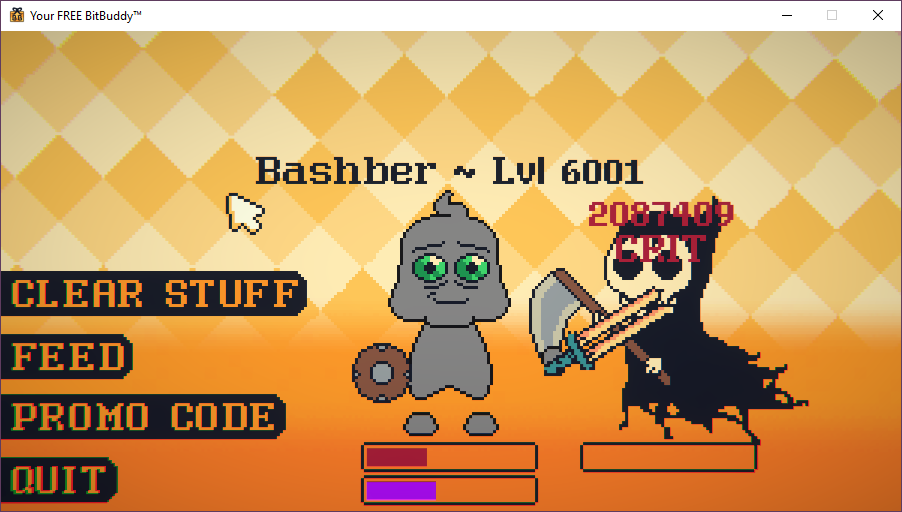
WHAT
hacs??
i bet hes gonna say when you lose "I was kinda hopping that you would get me a higher level then 6001"
"Bashber, I got you to level 6001, that's like breaking a world record. And you still insist for me to get you a higher level than 6001? No wonder I should QUIT this game."
For the first three seconds of the game, I killed my Bitbuddy but I got a new one
same lmao
FUCK FUCK FUCK DOOBIN NO I DID IT BECAUSE I THOUGHT YOU WOULD STOP ME AS AN EXPERIMENT AAAAAAAAAAAAAAAAAAAAAAAAAAAAA
my bitbuddy died young he played balls (the rock eyebrow) he fighted whit a sword he was ded at the end
How do I reset it? lol. I pressed quit as a joke and now he is a skely corpse. I went through %appdata% to see if I could reset it but I cannot
Try going to files it will have a file named "dead" delete the file.
how
How to get your BitBuddy™ REPLACED!
Step 1. Delete the game folder.
Step 2. Type in "Regedit" in your windows search bar. Then click enter.
Step 3. Find "HKEY_CURRENT_USER" on the left side of the window and click the dropdown arrow.
Step 4. Then find "SOFTWARE", and then click the dropdown arrow, then scroll till you find "FunTech".
Step 5. Click the dropdown arrow on FunTech, then click "Your FREE BitBuddy™". Delete the thing that says "DEAD"
Step 6. Go to file explorer, then put this in as the path:
%userprofile%\AppData\LocalLow\FunTech
Step 7. Delete the folder that says "Your FREE BitBuddy"
Step 8. Empty Recycle Bin
Step 9. Redownload, Extract and ENJOY YOUR NEW BitBuddy™!!!
How to get your BitBuddy™ REPLACED!
Step 1. Delete the game folder.
Step 2. Type in "Regedit" in your windows search bar. Then click enter.
Step 3. Find "HKEY_CURRENT_USER" on the left side of the window and click the dropdown arrow.
Step 4. Then find "SOFTWARE", and then click the dropdown arrow, then scroll till you find "FunTech".
Step 5. Click the dropdown arrow on FunTech, then click "Your FREE BitBuddy™". Delete the thing that says "DEAD"
Step 6. Go to file explorer, then put this in as the path:
%userprofile%\AppData\LocalLow\FunTech
Step 7. Delete the folder that says "Your FREE BitBuddy"
Step 8. Empty Recycle Bin
Step 9. Redownload, Extract and ENJOY YOUR NEW BitBuddy™!!!
how do i get into the game
you put it in the zip file?
yeah
I forgot my BitBuddies name and I want to make a grave for him with his name but I forgot his name please can anyone help me?
Update:He's now resting and in his favorite place
he looks kinda like a "Jonhatan".
no i didnt spell it wrong.
Johnathan you mean?
its not Johnathan I remember that he had like a unique name
how do i get on to the game
even after deleting the whole damn zip and re downloading it he stays dead bruh
its because it probably stores that data elsewhere
(how to restart the game follows)every promo:
bagelbuddy
burgerbuddy
hatbuddy
lionel.exe (carefull for your ears!!!!!!)
ponies (doesn't do anythting :/)
holiday (can be reset after 24 hour (you got to stay in the game))
swordbuddy (can be used during the quest to give you a better sword)
to reset the game you need:
1. press "Win+R" on your keyboard and insert "regedit" (without qutes)
2. where it says "Computer" (at top left) insert (without quotes like anywhere else) " HKEY_CURRENT_USER\SOFTWARE\FunTech\Your FREE BitBuddy™ " and delete (with a right click of your mouse) the "Dead_h2088734529" regestry (at the very top)
3. Then open the file explorer and inset " %userprofile%\AppData\LocalLow\FunTech\Your FREE BitBuddy™ " and delete the bitbuddy folder
4. At last remove the game itself (the whole folder)and extract the game from the zip folder that you downloaded from before (do a fresh install)
5. play the game!
YOU CAN SKIP ALL OF THE ABOVE THX TO @axortheaxolotl! AND JUST USE A SCRIPT
how to use the script?
step 1:
create a new txt file
step 2:
paste the following:
@echo off
chcp 65001 >NUL
Title Reset your "Your FREE BitBuddy™" Trial
echo Welcome to the "Reset your "Your FREE BitBuddy(TM)" Trial" program. Please make sure your BitBuddy(TM) folder and the BitBuddy(TM) zip file are in the SAME location before continuing. This requires WinRAR.
PAUSE
echo.
echo Enter the directory containing your BitBuddy(TM) Folder.
echo (Ex. C:\User\Downloads\)
SET /P BB=""
if exist "%BB%\Your FREE BitBuddy™" (
if exist "%BB%\Your FREE BitBuddy™.zip" (
cls
echo Deleting the Regisry Key...
REG DELETE "HKEY_CURRENT_USER\SOFTWARE\FunTech\Your FREE BitBuddy™" /v Dead_h2088734529 /f
echo Deleting the entire BitBuddyTM temp and game directrory folders...
RMDIR "%userprofile%\AppData\LocalLow\FunTech\Your FREE BitBuddy™" /S /Q
RMDIR "%BB%\Your FREE BitBuddy™" /S /Q
echo Extracting zip...
"%ProgramFiles%\WinRAR\winrar.exe" x -ibck "%BB%\Your FREE BitBuddy™.zip" *.* "%BB%"
echo Done! Enjoy your another free trial!
) else (
echo.
echo Zip is not found!!! Please run this program again after placing the zip file to the right location.
PAUSE
exit
)
) else (
echo.
echo The folder "Your FREE BitBuddy(TM)" does not exist in this directory! Please run this program again with the correct setting.
)
PAUSE
step 3:
change the end of the script from .txt to .bat and run it
step4:
if you dont have winRAR just extract the game from the folder and play thte game!
Enjoy ;)