Typed in lionel.exe into the promo code box, never thought i'd have to hear that sound again outside of videos. That glitchy sound and it's associated image have been burned into my memory.
so i saw a twitter reply for one of daniel's tweets about bitbuddy and it said a bunch of promo codes, one of them was "lionel.exe" when i typed that it played a glitchy sound so that must be something, was there any lionel in the past games? sorry for my bad english
Awesome game, you can really feel how sad he is that he knows his time alive is so very limited but tries to keep a smile through it all. I'll miss you buddy.
I use windows 10 and idk if this works on other people. It worked for me tho:
1. Delete the folder you unzipped (and everything in it).
2. Press Win + R and type in "regedit.exe" to open the Registry Editor. In the Registry Editor go to the file path: "Computer\HKEY_CURRENT_USER\SOFTWARE\FunTech\Your FREE BitBuddy™" and delete the file "Dead_h2088734529"
3. In the windows explorer go to "C:\Users\*your name*\AppData\LocalLow\FunTech" and there delete the folder "Your FREE BitBuddy™"
4. Unzip the folder again and launch the game. The game should start again from the beginning.
You could try manually entering it in the bar or you could try pressing win + r and typing "%appdata%". This should bring you to roaming which is in AppData and by clicking on AppData on the bar on top you should be able to get there.
You can delete and re-extract, but the only file the game currently seems to check for in its install folder is "Your FREE BitBuddy™\Your FREE BitBuddy™_Data\RuntimeInitialize.txt"
You do still need to delete the "FunTech" registry tree and the LocalLow\FunTech folder as well.
im sorta confused. i keep on seeing screenshots of people playing an actual game in here? ive unlocked the clear stuff button and nothing have happened for about ten minutes. but im also scared to close it because i dont want my bitbuddy (apparently they have names but idk mines yet) to die. advise me
NOOOOOOOOOOOOO I WAS PLAYING TF2 AND IT CRASHED WHYYYYYYYYYYYYYYYYYYYYYYYYYYYYYYYYYYYYYYYYYYYYYYYYYYYYYYYYYYYYYYYYYYYYYYYYYYYYYYYYYYYYYYYYYYYYYYYYYYYYYYYYYYYYYYYYYYYYYYYYYYYYYYYYYYYYYYYYYYYYYYYYYYYYYYYYYYYYYYYYYYYYYYYYYYYYYYYYYYYYYYYYYYYYYYYYYYYYYYYYYYYYYYYYYYYYYYYYYYYYYYYYYYY
If somebody could tell me how to reset my save data I would really appreciate it. I accidentally killed them and now I feel like a monster please help :')
I spammed food until he died I didn't even know his name haha edit: HELP HE'S DEAD FOR REAL I CAN"T GET A NEW ONE OH GOD WHAT HAVE I DONE I'M A MONSTER OH GOD WHY
So if your windows username / email is "abcde", your "user folder" is C:\Users\abcde
This is not referring to that folder. If you run the program "Registry Editor", also called "regedit.exe" or "regedit.msc", the top folder is listed as "Computer", and then the folders under that are exactly
HKEY_CLASSES_ROOT
HKEY_CURRENT_USER
HKEY_LOCAL_MACHINE
HKEY_USERS
HKEY_CURRENT_CONFIG
There may be others, yours may be different, but the HKEY_CURRENT_USER folder will (almost) always be there.
We got to PLAY ball, have a QUEST, and go on a HOLIDAY together. My BitBuddy had a good life. Thanks for the free fun, and a chance to kill something lovable.
← Return to BitBuddy™
Comments
Log in with itch.io to leave a comment.
i had to say one last goodbye to my bitbuddy.
i put his body where he can rest, on a holiday
dude i almost cried when i pressed the quit button
I WILL PAY SO MUCH FOR FULL VERSION
I WANT IT
EXCATLY THEY SHOULD MAKE IT
I can't wait for browser releas
Needs to be a android release
it soo sad im crying :(
he died 😪😰😭😭😭😭
bruh
Typed in lionel.exe into the promo code box, never thought i'd have to hear that sound again outside of videos. That glitchy sound and it's associated image have been burned into my memory.
EDIT:Typing in Sado.exe does nothing, for now.
Ey hola una pregunta que pasa si lo escribes porque no quiero descargar el juego porque me da miedo que lo que pasa es lo que yo creo
PD: si me respondes por favor dilo con detalles
Ok si me dio miedo intente hacerlo y me aparecio el sonido de cuando se crashea la computadora inmediatamente lo mate y lo desinstale...
so i saw a twitter reply for one of daniel's tweets about bitbuddy and it said a bunch of promo codes, one of them was "lionel.exe" when i typed that it played a glitchy sound so that must be something, was there any lionel in the past games? sorry for my bad english
Lionel is mentioned multiple times in the Hex and is important part of the lore.
#freebandito
I like how a bunch of these accounts were made 1 hour after launch.
I really wonder who made them 🤔🤔🤔
He now has his own little ball pit =>
yeah
anyone knows how to revive buddy? I'll try to dig thru my files and find what makes it think buddy is dead, but not sure if it will quite work
I use windows 10 and idk if this works on other people. It worked for me tho:
1. Delete the folder you unzipped (and everything in it).
2. Press Win + R and type in "regedit.exe" to open the Registry Editor. In the Registry Editor go to the file path: "Computer\HKEY_CURRENT_USER\SOFTWARE\FunTech\Your FREE BitBuddy™" and delete the file "Dead_h2088734529"
3. In the windows explorer go to "C:\Users\*your name*\AppData\LocalLow\FunTech" and there delete the folder "Your FREE BitBuddy™"
4. Unzip the folder again and launch the game. The game should start again from the beginning.
Thanks, it worked
i cant find "AppData" anywhere, do you know why or a idea to try
You could try manually entering it in the bar or you could try pressing win + r and typing "%appdata%". This should bring you to roaming which is in AppData and by clicking on AppData on the bar on top you should be able to get there.
thanks
why did it not work
you are a savior
you bring back lives
try doing the code HOLIDAY at the begining
The first time he was on holiday he was alone...
The second time I took him on holiday I was alone 😢
10/10 easiest speedrun ever
I wanted to see what happens when he died so the first thing I did is kill him, turns out I can't just bring him back lmao
download the same file and delete the old one
can someone explain how to revive him in a way i understand?
try doing a ritual
(Windows)
Search for "Registry Editor" App, open it, and navigate to: "Computer\HKEY_CURRENT_USER\SOFTWARE\ and delete "FunTech"
In file explorer go to "C:\Users\<your_username_here>\AppData\LocalLow and delete "FunTech"
Delete your extracted game files and re-extract
You can delete and re-extract, but the only file the game currently seems to check for in its install folder is "Your FREE BitBuddy™\Your FREE BitBuddy™_Data\RuntimeInitialize.txt"
You do still need to delete the "FunTech" registry tree and the LocalLow\FunTech folder as well.
Me: *Catches every ball*
Buddy: "We should probably clean up the balls..."
im sorta confused. i keep on seeing screenshots of people playing an actual game in here? ive unlocked the clear stuff button and nothing have happened for about ten minutes. but im also scared to close it because i dont want my bitbuddy (apparently they have names but idk mines yet) to die. advise me
I didn't think the game would actually crash, I'm so sorry buddy. Rest in peace :(
Very interesting game had a real fun time
no dick no balls
no balls  and probably no butthole cuz this guy feeds on radiation
and probably no butthole cuz this guy feeds on radiation 
the ultimate bitbuddy, Doowen.
I will miss him...
10/10 got to take mine on a holiday after he threw some balls at me so I could kill him
i will never close the tab. he will never die
NOOOOOOOOOOOOO I WAS PLAYING TF2 AND IT CRASHED WHYYYYYYYYYYYYYYYYYYYYYYYYYYYYYYYYYYYYYYYYYYYYYYYYYYYYYYYYYYYYYYYYYYYYYYYYYYYYYYYYYYYYYYYYYYYYYYYYYYYYYYYYYYYYYYYYYYYYYYYYYYYYYYYYYYYYYYYYYYYYYYYYYYYYYYYYYYYYYYYYYYYYYYYYYYYYYYYYYYYYYYYYYYYYYYYYYYYYYYYYYYYYYYYYYYYYYYYYYYYYYYYYYYY
the Bitbuddy shall rest in piece
mac port when?
If somebody could tell me how to reset my save data I would really appreciate it. I accidentally killed them and now I feel like a monster please help :')
Same, the game crashed for me on launch and now when i open it my bitbuddy is dead :(
I spammed food until he died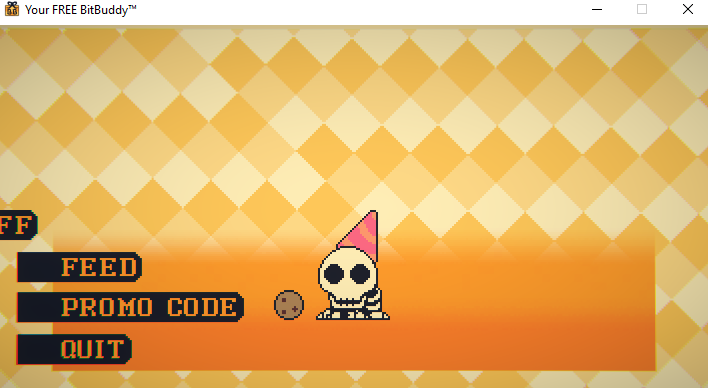
I didn't even know his name haha
edit: HELP HE'S DEAD FOR REAL I CAN"T GET A NEW ONE OH GOD WHAT HAVE I DONE I'M A MONSTER OH GOD WHY
hey at least you gave him a hat 😊
That's all he can ever have now
how do you get a new one?
good question.....
(Windows)
Search for "Registry Editor" App, open it, and navigate to: "Computer\HKEY_CURRENT_USER\SOFTWARE\ and delete "FunTech"
In file explorer go to "C:\Users\<your_username_here>\AppData\LocalLow and delete "FunTech"
Delete your extracted game files and reextract
By BitBuddy is immortal! Stuck in a endless loop within the rpg section, slaying fake reapers, delaying the inevitable true reaper.
OneShot Ptsd
you dshould add an ability to pet him i want to show him affection :(((( 10/10 tho
he does't eserve your affections
YES HE DOES!!!!!!!!!!!! HE'S JUST A LITTLE GUY!!!!!!
ok u right
427/10 those eyes stared into my empty black soul
(hehe 427 is a The Stanley Parable reference)
10/10, got to finish the free trial, unlike some people 0_0
Alright time to close the game- whoops
i hate this guy i hate him i hate him
Only way to find out ;)
how can you reset save data?
Probaly messing with files but i couldn't even deleting my registry
search %appdata% then delete the "funtech" folder in /Locallow/. He's hid a file somewhere else too so you need to do a bit more
hey im an interested individual. what do you mean in step 1? if you're talking about the current user folder, there's no "Software" folder in there...
Yeah I'm also stuck. Deleting the other folder on its own does nothing, and I have no file on my computer starting with "dead" =/
Ah, okay... "Open up your Registry Editor" was not included with the first comment (possibly because you need to be careful...)
So if your windows username / email is "abcde", your "user folder" is C:\Users\abcde
This is not referring to that folder. If you run the program "Registry Editor", also called "regedit.exe" or "regedit.msc", the top folder is listed as "Computer", and then the folders under that are exactly
There may be others, yours may be different, but the HKEY_CURRENT_USER folder will (almost) always be there.
The only file in the install folder that the game seems to check for is
Thanks for the tips on the registry and LocalLow folders!
As a PowerShell command:
We got to PLAY ball, have a QUEST, and go on a HOLIDAY together. My BitBuddy had a good life. Thanks for the free fun, and a chance to kill something lovable.