That was actually the good ending. It even says during the ride that if it had to choose a place to die, that would be it.
If you wait too long the Holiday ends, and your bitBuddy thinks maybe the code will reset in 24 hours. As you wait the bitBuddy slowly turns grey, it will occasionally greet you if you move the mouse, and at 24 hours it will say "The Holiday promo didn't reset, did it? I knew it wouldn't. I just wanted to think it would."
The bitBuddy's natural lifespan appears to be 1 week real world days, which are paused when the computer is put into hibernate.
I ADDED DEAD_SL3I43Q-4194 TO THE REGISTRY OF IT AS A JOKE THEN WAS GONNA SEE IF IT WORKED BY RESTARTING GAME BUT WHEN I CLOSED IT I REALISED THAT I JUST ACTUALLY KILLED HIM
used autoclicker on the food, game crashed, forgot I had autoclicker on and so it started opening a meme vid i was watching of my friend putting my voice impression of "oh yeah mr krabs" over the video, and I thought it was the bitbuddy giving me payback by cluttering my screen, i got scared and started closing out of it and closed my browser by accident, then realised "oh, it's my autoclicker."
I seemed to get a bug, some initial dialogue happens, but then nothing, I've checked other videos and buttons are supposed to appear never do, the buddy says nothing more. So I decided to age the buddy, the buddy is immortal, no matter how far time progresses the buddy does not die, I've used the ctr/shift/H over a hundred times, buddy's white and now bob inverted with their feet above their head.
I am kinda curious. If I would put my pc in sleep mode without closing the Bitbuddy will he die? I would test it out but I don't wanna accidentally kill one of them ;_;
Maybe and I repeat MAYBE hibernating your computer could be another option, since it should store all your ram data into your disk and then shutdown, after restart all the data is transferred again to the ram so he shouldn't die(?). By the way, if you want to feel safer about it then use sleep mode.
Everyone has been asking you all these complex questions, but I just want to know, how are you doing? A lot of stuff has been going on and that can be stressful, so just in general how are you?
I am doing alright, I played this game it was okay. Kind of mid. I decided to kill my bit buddy in a blaze of glory by crashing the game with too much food.
There is also some dialogue after the boat ride as your bitBuddy thinks maybe the Holiday code would reset after 24 hours. It does not, and your bitBuddy admits it knew that, 24 hours later, but wanted to think it would.
7 + days in, and my buddy is still alive. He is turning white though. I know what is coming but I’m not sure my bit buddy does. He seems so happy right now. Mouse cursor over his belly, his eyes shut with a slight smile. I hope his passing is like that day we spent on the lake. I should have built him in a VM then I could have halted the image. Maybe he would have become immortal. It’s too late now. It’s too late for my bit buddy. Maybe it won’t be too late for yours. Thank you DM for showing me the meaning of friendship again!
Open the "Run..." program by pressing Win+R on your keyboard and type in %appdata%. It will open the AppData folder. Next, find the folder with the game's name and delete it. Your game should be reset
I just wrote this comprehensive list of how to do it then realized something. Just use or create another user in windows. I'm gonna leave the whole thing but if you don't understand it all, the other user thing is the safer bet.
I think it stores data in 3 places and I think you need to erase all 3. This can get kind of tricky and dangerous. It requires going into regedit to edit the registry among other things. If doing only one of the steps worked for some people it may be down to security settings or windows versions or something.
**WARNING, IF YOU DON'T UNDERSTAND THESE STEPS, STOP!**
You can easily break your computer if you delete the wrong things. But I'm going to try to make a complete list here since lots of people are asking this question on this page.
1 - go to the %appdata% folder (type that in location spot on file explorer). This one can be weird because different versions of windows do it a little differently but you are looking for a folder called "FunTech". may have to go "up" from the directory and look in the directories there (Local, LocalLow, Roaming, etc). Delete the "Funtech" folder.
2 - The actual downloaded game files. Just delete it all and re-decompress or redownload. I don't know where the save files are exactly and haven't looked.
3 - Regedit. Again, don't do this if you don't understand, this part is especially dangerous. Run Regedit and do a search for BitBuddy. you will find some random stuff (recent files etc) but you are looking for a bunch of settings. As long as it is only bitbuddy stuff you should be safe deleting it all.
← Return to BitBuddy™
Comments
Log in with itch.io to leave a comment.
i can get it on a pc
???
i cant even get the right folder for it how do i
I remember my first bitbuddy, Lopbin. I acidentaly killed him in the holiday segment. I miss him 😥. RIP Lopbin. 2022-2022.
That was actually the good ending. It even says during the ride that if it had to choose a place to die, that would be it.
If you wait too long the Holiday ends, and your bitBuddy thinks maybe the code will reset in 24 hours. As you wait the bitBuddy slowly turns grey, it will occasionally greet you if you move the mouse, and at 24 hours it will say "The Holiday promo didn't reset, did it? I knew it wouldn't. I just wanted to think it would."
The bitBuddy's natural lifespan appears to be 1 week real world days, which are paused when the computer is put into hibernate.
Oh ok. So that was the good ending. Thanks for telling me. Now i feel much better.
Noooo, mine just said that they think it will reset in 24 hours. my life sucks
ummm my bitbuddy died and I cant reset it
do you have a discord or anything, i can help you reset it
pls help
undownload it and then refownload it
You actually have to delete a registry entry and delete an appdata folder in addition to a clean download or game extraction.
There are like a hundred guides for it in the comments.
maybe you have to change your ip to revive him
Nope, just check the comments a few pages back and you'll see tens of guides for it.
NO CHANGE DA IPP
pls i want i
Very nice done concert unfortunately I had to leave sad.
I closed the window three times and the bitbuddy still has not died
If you think its bugged then try mentioning it on the github, it's linked from the ludum dare entry listed above.
lucky
i killed him but on the bout a i sad now
this is not about the game but boat* and i am sad now
how u get on it
i need a refund, its 64 bits, i have 32 bits
ITS FREEEE!!?11
(i know dumbass)
I ADDED DEAD_SL3I43Q-4194 TO THE REGISTRY OF IT AS A JOKE THEN WAS GONNA SEE IF IT WORKED BY RESTARTING GAME BUT WHEN I CLOSED IT I REALISED THAT I JUST ACTUALLY KILLED HIM
o I have a follower
I made a random link:p how do you get him to say something
:p
fghe is not very active but like him
used autoclicker on the food, game crashed, forgot I had autoclicker on and so it started opening a meme vid i was watching of my friend putting my voice impression of "oh yeah mr krabs" over the video, and I thought it was the bitbuddy giving me payback by cluttering my screen, i got scared and started closing out of it and closed my browser by accident, then realised "oh, it's my autoclicker."
Not sure what this game was aiming for, but it was the most effective 4 hours having them alive. Currently making a memorial for them.
Spoiler: I ended up killing him...
I seemed to get a bug, some initial dialogue happens, but then nothing, I've checked other videos and buttons are supposed to appear never do, the buddy says nothing more. So I decided to age the buddy, the buddy is immortal, no matter how far time progresses the buddy does not die, I've used the ctr/shift/H over a hundred times, buddy's white and now bob inverted with their feet above their head.
for those who think I'm joking
😐😐😐😐😐😐😐😐😐😐😐😐
he doesn’t say anything to me ether
You might want to report it on the Github page, theres a link to it on the ludum dare page listed above.
I am kinda curious. If I would put my pc in sleep mode without closing the Bitbuddy will he die? I would test it out but I don't wanna accidentally kill one of them ;_;
Maybe and I repeat MAYBE hibernating your computer could be another option, since it should store all your ram data into your disk and then shutdown, after restart all the data is transferred again to the ram so he shouldn't die(?). By the way, if you want to feel safer about it then use sleep mode.
idk about sleep but hibernating confirmed works to pause bitBuddy aging.
EDIT: Actually, maybe not, but at least it won't die.
i didnt close the game as bitbuddy told me i just used task manager to kill it, not quit it and it died wtf?
(do not worry this is a joke)
how do i play on windows
.
Can we get like a FULL VER PLS?
i ate my bitbuddys corpse so we will be one forever
goodnight bitbuddy <|:(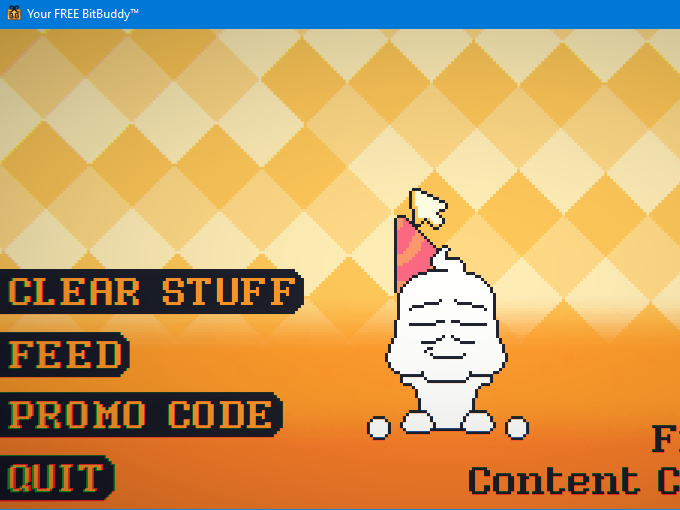
P03
Everyone has been asking you all these complex questions, but I just want to know, how are you doing? A lot of stuff has been going on and that can be stressful, so just in general how are you?
I am doing alright, I played this game it was okay. Kind of mid. I decided to kill my bit buddy in a blaze of glory by crashing the game with too much food.
That was pretty cool.
He was talking to P03, no offence to you
Hmm, today I will reply to a reply of my reply to a random comment on a itch.io page.
if you close the game he's just bones when you open it but you get this if you dont:
Your BitBuddy looks happy...
he aged so much... REST IN PIECE BITBUDDY! WELL NEVER MISS YOU
Lol now give me my RAM back Bitbuddy
f's in the chat for all of the dead bitbuddy
There is also some dialogue after the boat ride as your bitBuddy thinks maybe the Holiday code would reset after 24 hours. It does not, and your bitBuddy admits it knew that, 24 hours later, but wanted to think it would.
7 + days in, and my buddy is still alive. He is turning white though. I know what is coming but I’m not sure my bit buddy does. He seems so happy right now. Mouse cursor over his belly, his eyes shut with a slight smile. I hope his passing is like that day we spent on the lake. I should have built him in a VM then I could have halted the image. Maybe he would have become immortal. It’s too late now. It’s too late for my bit buddy. Maybe it won’t be too late for yours. Thank you DM for showing me the meaning of friendship again!
He dies of old age after 1 week
Ah yes! I did install him last sat (6 + days). So sad, well we have one last evening together LOL.
really? i thought he dies after 2 day
https://classic.minecraft.net/?msclkid=7e32f847bd6011ecabf5119a162c2138&join=8b-...he 100% dead 0-0
ttps://www.youtube.com/watch?v=ff7U_IztVJw&t=483s he 100% dead like nacho form this vid
This is really nice! It is quite depressing though.
Nice job! :)
pls make the game reset affer it deleted
Open the "Run..." program by pressing Win+R on your keyboard and type in %appdata%. It will open the AppData folder. Next, find the folder with the game's name and delete it. Your game should be reset
It didn't reset for me :(
Alas, death is death for my little Bitbuddy
find a tutorial
There are a bunch of comment guides in the comments if you go back a bit. The user above you was wrong.
i couldnt find the file can you help
You are incorrect. There are extra steps. Better guides are further in the comments.
This was fun. And weird. I cheated and brought him back to life a couple times. I felt I had to since I killed him in the first couple minutes.
How did you revive him??
I just wrote this comprehensive list of how to do it then realized something. Just use or create another user in windows. I'm gonna leave the whole thing but if you don't understand it all, the other user thing is the safer bet.
I think it stores data in 3 places and I think you need to erase all 3. This can get kind of tricky and dangerous. It requires going into regedit to edit the registry among other things. If doing only one of the steps worked for some people it may be down to security settings or windows versions or something.
**WARNING, IF YOU DON'T UNDERSTAND THESE STEPS, STOP!** You can easily break your computer if you delete the wrong things. But I'm going to try to make a complete list here since lots of people are asking this question on this page.
1 - go to the %appdata% folder (type that in location spot on file explorer). This one can be weird because different versions of windows do it a little differently but you are looking for a folder called "FunTech". may have to go "up" from the directory and look in the directories there (Local, LocalLow, Roaming, etc). Delete the "Funtech" folder.
2 - The actual downloaded game files. Just delete it all and re-decompress or redownload. I don't know where the save files are exactly and haven't looked.
3 - Regedit. Again, don't do this if you don't understand, this part is especially dangerous. Run Regedit and do a search for BitBuddy. you will find some random stuff (recent files etc) but you are looking for a bunch of settings. As long as it is only bitbuddy stuff you should be safe deleting it all.
Good luck and I hope you didn't break your pc.
His guide sucks, just go back a couple pages in the comments and you'll find way better explanations.
Nice game!
its not a virus, this guy has made two popular games that multiple youtubers have played including markiplier
windows being a dumbass be like
i cried. 10/10
i cant download to scan a vires