I like the game put why. WHY. Why is this a game its so sad. It makes me what to see my first bitbuddy. Can we plz have one more chance to see them again? Plz
THE HAT WORKS WHEN HE IS DEAD NOOOOOOOOOOOOOOOOOOOOOOOOOOOOOOOOOOOOOOOOOOOOOOOOOOOOOOOOOOOOOOOOOOOOOOOOOOOOOOOOOOOOOOOOOOOOOOOOOOOOOOOOOOOOOOOOOOOOOOOOOOOOOOOOOOOOOOOOOOOOOOOOOOOOOOOOOOOOOOOOOOOOOOOOOOOOOOOOOOOOOOOOOOOOOOOOOOOOOOOOOOOOOOOOOOOOOOOOOOO
So it turns out if you close your computer without closing the program, your buddy's 24 hour lifespan is paused, so I'm incredibly pleased to announce that my sweet Rady is still alive after 48 hours! I know he's going to die of old age soon, but these last 2 days have been amazing. Rady just chills in the background while I do my work, and I'll miss his company greatly when the time comes.
← Return to BitBuddy™
Comments
Log in with itch.io to leave a comment.
i need help getting one
Here is a better tutorial:
Step 1: Download WinRar if you have not already.
https://www.win-rar.com/download.html?&L=0
It is free, if it asks you to pay just ignore it
Step 2: download the file
Step 3: right click the file, it should look like a pile of books
Step 4: click "extract files"
Step 5: Open the folder that has appeared, it should have an EXE file, double click that, and enjoy your NEW BitBuddy™!
How to play i download but it bring me to folder
pls help
what im confused
Here is a better tutorial:
Step 1: Download WinRar if you have not already.
https://www.win-rar.com/download.html?&L=0
It is free, if it asks you to pay just ignore it
Step 2: download the file
Step 3: right click the file, it should look like a pile of books
Step 4: click "extract files"
Step 5: Open the folder that has appeared, it should have an EXE file, double click that, and enjoy your NEW BitBuddy™!
Here is a better tutorial:
Step 1: Download WinRar if you have not already.
https://www.win-rar.com/download.html?&L=0
It is free, if it asks you to pay just ignore it
Step 2: download the file
Step 3: right click the file, it should look like a pile of books
Step 4: click "extract files"
Step 5: Open the folder that has appeared, it should have an EXE file, double click that, and enjoy your NEW BitBuddy™!
How to get your BitBuddy™ REPLACED!
Step 1. Delete the game folder.
Step 2. Type in "Regedit" in your windows search bar. Then click enter.
Step 3. Find "HKEY_CURRENT_USER" on the left side of the window and click the dropdown arrow.
Step 4. Then find "SOFTWARE", and then click the dropdown arrow, then scroll till you find "FunTech".
Step 5. Click the dropdown arrow on FunTech, then click "Your FREE BitBuddy™". Delete the thing that says "DEAD"
Step 6. Go to file explorer, then put this in as the path:
%userprofile%\AppData\LocalLow\FunTech
Step 7. Delete the folder that says "Your FREE BitBuddy"
Step 8. Empty Recycle Bin
Step 9. Redownload, Extract and ENJOY YOUR NEW BitBuddy™!!!
My game never starts. He only talks when I take the coursor out of the window and i never get the "Feed" "Promo Code" and "Quit" options. Please help
mien died for good and every way possible doesn't work
uh how do i get a new bitbuddy
Great game, used to play an early version of it ALL THE TIME!
Murio comiendo ¿que le paso?
Probablemente bloqueaste el juego al alimentarlo demasiado.
Lo siento si mi español es malo, im inglés
Also check out my homie Koobeth
mine looks the exact same lol
rip him also he died cause i just got bored and closed the game
HOW COULD YOU????????
fix your english cause this makes no sense
It Didn't Work
Doesnt work for me
Hola soy nuevo en itch.io
How can he come back to life?
Re-Download the game
go down in the coments
in a comment below it says how to revive bitbuddy
Also.... PARTY!!!... This party is kinda dead...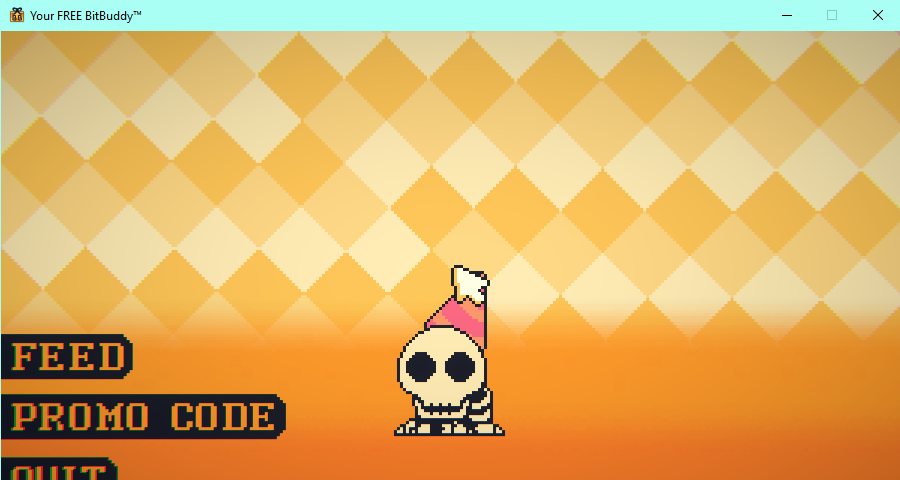
Ahh what a nice boat ride with BitBuddy... And a bit of food...
how do u get into the game
Godspeed little buddy...
may your soul move on and be happy in the afterlife....
and may your ashes be spread well...
R.I.P my BitBuddy
and i finished the grave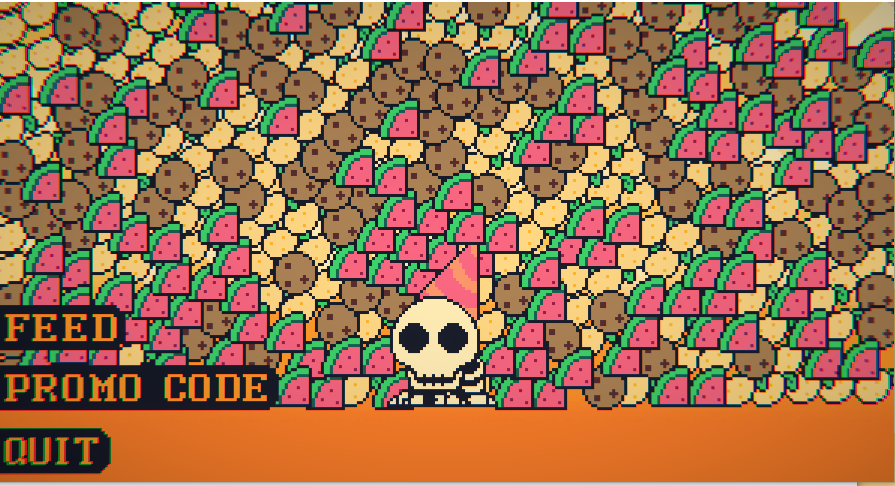
me after taking ONE bite of my food:
i made a special grave made out of food for my bitbuddy he will be missed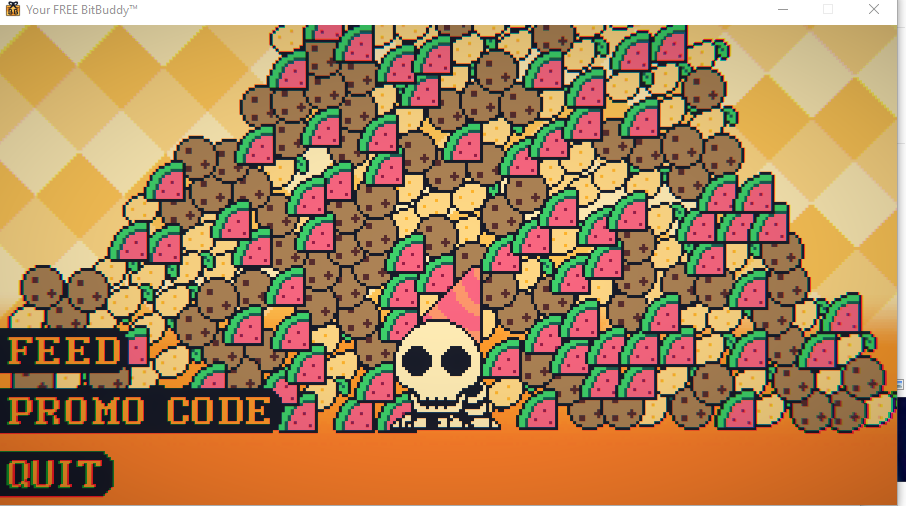
i also forgot my bitbuddies name now im on an adventure trying to find my bitbuddy in the recycle bin
Does anyone know how I can get this in mobile? :,D
(Just asking if there is any ways)
Almost lasted a full day, only for the power to go out. Sorry, little guy.
its saying that my pc is protecting me from playing the game like why? all i did is click the file then clicked Your FREE BitBuddy™ :(
I'm so sorry poppopin..
I like the game put why. WHY. Why is this a game its so sad. It makes me what to see my first bitbuddy. Can we plz have one more chance to see them again? Plz
How do i get my Bitbuddy back?! I miss MashBin already.
Incredible im waiting for full version
ill never forget it either, Dashworth
He was a good BitBuddy :((
im so sorry mady :
lol
Nice, free trial!
Is there any way to buy the full version?
i don't think so
how do I get in
rest in peace topheach
THE HAT WORKS WHEN HE IS DEAD NOOOOOOOOOOOOOOOOOOOOOOOOOOOOOOOOOOOOOOOOOOOOOOOOOOOOOOOOOOOOOOOOOOOOOOOOOOOOOOOOOOOOOOOOOOOOOOOOOOOOOOOOOOOOOOOOOOOOOOOOOOOOOOOOOOOOOOOOOOOOOOOOOOOOOOOOOOOOOOOOOOOOOOOOOOOOOOOOOOOOOOOOOOOOOOOOOOOOOOOOOOOOOOOOOOOOOOOOOOO
If you want your pet back follow this step
delete the bitbuddy folder then go to C:\Users\[your name here]\AppData\LocalLow\FunTech and delete the folder there and extract the zip again
and to do that quicker just do window button + R and type %appdata% then remove the roaming text and then put localLow
It wont work :(
didnt work
i miss him so much.. :(
i miss him too....
I can't find the localLow folder anywhere, when I put the words in nothing happened, it just said no item's found in localLow help?
How to get your BitBuddy™ REPLACED!
Step 1. Delete the game folder.
Step 2. Type in "Regedit" in your windows search bar. Then click enter.
Step 3. Find "HKEY_CURRENT_USER" on the left side of the window and click the dropdown arrow.
Step 4. Then find "SOFTWARE", and then click the dropdown arrow, then scroll till you find "FunTech".
Step 5. Click the dropdown arrow on FunTech, then click "Your FREE BitBuddy™". Delete the thing that says "DEAD"
Step 6. Go to file explorer, then put this in as the path:
%userprofile%\AppData\LocalLow\FunTech
Step 7. Delete the folder that says "Your FREE BitBuddy"
Step 8. Empty Recycle Bin
Step 9. Redownload, Extract and ENJOY YOUR NEW BitBuddy™!!!
every day i think the code "HOLIDAY" resets
because he talks about the code
the more you stay in the game