bagelbuddy burgerbuddy hatbuddy lionel.exe (carefull for your ears!!!!!!) ponies (doesn't do anythting :/) holiday (can be reset after 24 hour (you got to stay in the game)) swordbuddy (can be used during the quest to give you a better sword)
to reset the game you need: 1. press "Win+R" on your keyboard and insert "regedit" (without qutes) 2. where it says "Computer" (at top left) insert (without quotes like anywhere else) " HKEY_CURRENT_USER\SOFTWARE\FunTech\Your FREE BitBuddy™ " and delete (with a right click of your mouse) the "Dead_h2088734529" regestry (at the very top)
3. Then open the file explorer and inset " %userprofile%\AppData\LocalLow\FunTech\Your FREE BitBuddy™ " and delete the bitbuddy folder
4. At last remove the game itself (the whole folder)and extract the game from the zip folder that you downloaded from before (do a fresh install)
5. play the game!
YOU CAN SKIP ALL OF THE ABOVE THX TO @axortheaxolotl! AND JUST USE A SCRIPT
how to use the script?
step 1:
create a new txt file
step 2:
paste the following:
@echo off
chcp 65001 >NUL
Title Reset your "Your FREE BitBuddy™" Trial
echo Welcome to the "Reset your "Your FREE BitBuddy(TM)" Trial" program. Please make sure your BitBuddy(TM) folder and the BitBuddy(TM) zip file are in the SAME location before continuing. This requires WinRAR.
PAUSE
echo.
echo Enter the directory containing your BitBuddy(TM) Folder.
For anyone wondering, if you leave your buddy for some time (I believe 60 hours) it will die "naturally". You'll notice this by it slowly going from green, to gray and when it finally dies, it will be white.
This part is speculation, but I believe if you are there when it dies, it's eyes remain permanently open, and if you aren't, then they remain permanently closed.
If you're there when it dies, it will have a couple of last words for you.
I saw a youtuber saying he had to go to windows registery and do something there meaning either you should reinstall windows or know where exactly look for in the windows registery... maybe search it it should come up in youtube or something
← Return to BitBuddy™
Comments
Log in with itch.io to leave a comment.
FUCK FUCK FUCK DOOBIN NO I DID IT BECAUSE I THOUGHT YOU WOULD STOP ME AS AN EXPERIMENT AAAAAAAAAAAAAAAAAAAAAAAAAAAAA
my bitbuddy died young he played balls (the rock eyebrow) he fighted whit a sword he was ded at the end
How do I reset it? lol. I pressed quit as a joke and now he is a skely corpse. I went through %appdata% to see if I could reset it but I cannot
Try going to files it will have a file named "dead" delete the file.
how
How to get your BitBuddy™ REPLACED!
Step 1. Delete the game folder.
Step 2. Type in "Regedit" in your windows search bar. Then click enter.
Step 3. Find "HKEY_CURRENT_USER" on the left side of the window and click the dropdown arrow.
Step 4. Then find "SOFTWARE", and then click the dropdown arrow, then scroll till you find "FunTech".
Step 5. Click the dropdown arrow on FunTech, then click "Your FREE BitBuddy™". Delete the thing that says "DEAD"
Step 6. Go to file explorer, then put this in as the path:
%userprofile%\AppData\LocalLow\FunTech
Step 7. Delete the folder that says "Your FREE BitBuddy"
Step 8. Empty Recycle Bin
Step 9. Redownload, Extract and ENJOY YOUR NEW BitBuddy™!!!
How to get your BitBuddy™ REPLACED!
Step 1. Delete the game folder.
Step 2. Type in "Regedit" in your windows search bar. Then click enter.
Step 3. Find "HKEY_CURRENT_USER" on the left side of the window and click the dropdown arrow.
Step 4. Then find "SOFTWARE", and then click the dropdown arrow, then scroll till you find "FunTech".
Step 5. Click the dropdown arrow on FunTech, then click "Your FREE BitBuddy™". Delete the thing that says "DEAD"
Step 6. Go to file explorer, then put this in as the path:
%userprofile%\AppData\LocalLow\FunTech
Step 7. Delete the folder that says "Your FREE BitBuddy"
Step 8. Empty Recycle Bin
Step 9. Redownload, Extract and ENJOY YOUR NEW BitBuddy™!!!
how do i get into the game
you put it in the zip file?
yeah
I forgot my BitBuddies name and I want to make a grave for him with his name but I forgot his name please can anyone help me?
Update:He's now resting and in his favorite place
he looks kinda like a "Jonhatan".
no i didnt spell it wrong.
Johnathan you mean?
its not Johnathan I remember that he had like a unique name
how do i get on to the game
even after deleting the whole damn zip and re downloading it he stays dead bruh
its because it probably stores that data elsewhere
(how to restart the game follows)every promo:
bagelbuddy
burgerbuddy
hatbuddy
lionel.exe (carefull for your ears!!!!!!)
ponies (doesn't do anythting :/)
holiday (can be reset after 24 hour (you got to stay in the game))
swordbuddy (can be used during the quest to give you a better sword)
to reset the game you need:
1. press "Win+R" on your keyboard and insert "regedit" (without qutes)
2. where it says "Computer" (at top left) insert (without quotes like anywhere else) " HKEY_CURRENT_USER\SOFTWARE\FunTech\Your FREE BitBuddy™ " and delete (with a right click of your mouse) the "Dead_h2088734529" regestry (at the very top)
3. Then open the file explorer and inset " %userprofile%\AppData\LocalLow\FunTech\Your FREE BitBuddy™ " and delete the bitbuddy folder
4. At last remove the game itself (the whole folder)and extract the game from the zip folder that you downloaded from before (do a fresh install)
5. play the game!
YOU CAN SKIP ALL OF THE ABOVE THX TO @axortheaxolotl! AND JUST USE A SCRIPT
how to use the script?
step 1:
create a new txt file
step 2:
paste the following:
@echo off
chcp 65001 >NUL
Title Reset your "Your FREE BitBuddy™" Trial
echo Welcome to the "Reset your "Your FREE BitBuddy(TM)" Trial" program. Please make sure your BitBuddy(TM) folder and the BitBuddy(TM) zip file are in the SAME location before continuing. This requires WinRAR.
PAUSE
echo.
echo Enter the directory containing your BitBuddy(TM) Folder.
echo (Ex. C:\User\Downloads\)
SET /P BB=""
if exist "%BB%\Your FREE BitBuddy™" (
if exist "%BB%\Your FREE BitBuddy™.zip" (
cls
echo Deleting the Regisry Key...
REG DELETE "HKEY_CURRENT_USER\SOFTWARE\FunTech\Your FREE BitBuddy™" /v Dead_h2088734529 /f
echo Deleting the entire BitBuddyTM temp and game directrory folders...
RMDIR "%userprofile%\AppData\LocalLow\FunTech\Your FREE BitBuddy™" /S /Q
RMDIR "%BB%\Your FREE BitBuddy™" /S /Q
echo Extracting zip...
"%ProgramFiles%\WinRAR\winrar.exe" x -ibck "%BB%\Your FREE BitBuddy™.zip" *.* "%BB%"
echo Done! Enjoy your another free trial!
) else (
echo.
echo Zip is not found!!! Please run this program again after placing the zip file to the right location.
PAUSE
exit
)
) else (
echo.
echo The folder "Your FREE BitBuddy(TM)" does not exist in this directory! Please run this program again with the correct setting.
)
PAUSE
step 3:
change the end of the script from .txt to .bat and run it
step4:
if you dont have winRAR just extract the game from the folder and play thte game!
Enjoy ;)
I like the promo code BURGERBUDDY to feed them burgers
I killed my bitbuddy, Roobeth,
and now my routine is to wake up, open the game and mourn his death
(im overreacting arent i lol)
Rip roobeth
2022-2022
If my BitBuddy dies how do i play again?
For anyone wondering, if you leave your buddy for some time (I believe 60 hours) it will die "naturally". You'll notice this by it slowly going from green, to gray and when it finally dies, it will be white.
This part is speculation, but I believe if you are there when it dies, it's eyes remain permanently open, and if you aren't, then they remain permanently closed.
If you're there when it dies, it will have a couple of last words for you.
Cheers.
Mine died of old age while I had it open, and he talked about the memory of our holiday trip with his last words.
His eyes are closed.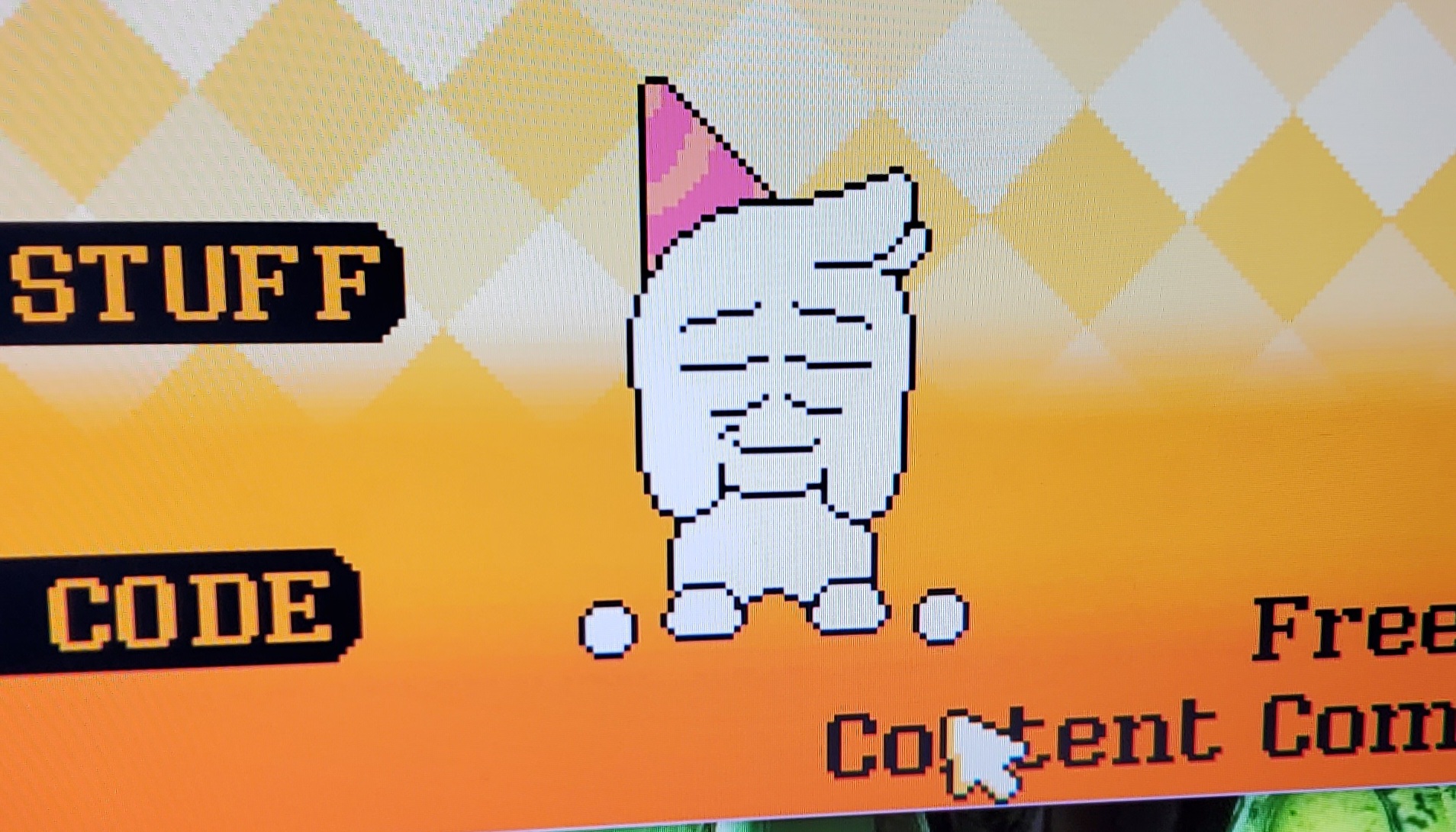
Goodbye Tucker, I apologize for filling the room with cookies and other snacks.
can some one tell me what the fuck is winzip
check videos
oops sorry I just realized I can use regedit
hi but how do I open it?
it will not let me open it
my sister killed mine, any one know how to get another?
delete the game files and extract the zip again
Doesn't work like that
it does
i meant delete the files at C:\Users\[your name here]\AppData\LocalLow\FunTech and the other one sorry
I saw a youtuber saying he had to go to windows registery and do something there meaning either you should reinstall windows or know where exactly look for in the windows registery... maybe search it it should come up in youtube or something
thank you so much!
Goodbye Daly, you will be missed :(
i closed the window and it turned green
how to get full version
I found out how to get him back alive
go to appdata and locallow then just delete that data thing
yeah no it aint work
Any idea why?
but how on pc???? what do i delete in data??
thanks dude it worke
R.I.P Palbeth, died of old age
Does It have a Android version
if it doesnt say it has an android version it doesnt
someone pls tell me how to revive toody...
i miss him
I was genuinely sad.
R.I.P Turtle, you will be dearly missed
I wonder iF you can make a mac version pls?
well got to see my guy for 12 seconds and my pc crashed rip my guy Hugo, miss ya buddy
people after they kill theirs
i killed 2
no remorse :)
How'd you bring it back?
guess if you play the quest too long, the grim reaper just follows my buddy everywhere knowing he's close to death
eee
I Don't need this game but don't close the window or it will die
ik i watched forever neena and fusionzgamer and manlybadasshero
how can i revive my boy jader
edit: nvm i think i found a way
How?
Show post...
the mreset your bitbuddy is a torrent or malware or just a virus
Unity :/
yup
Ya'll are dumbasses, tryna be smart but to dumb to just open the fucking batch file and check. Its not a Virus.
that was rude
seing a bunch of tech illiterate Apes talk about shit they don't actually understand is quite agitating
Motherfucker please, it wouldn't even let me download it little bitch
You seem way too proud about not having the basic cognitive abilities to download a file...
thats a bit much effort when you could just change the appdata lol
but yeah i guess that works for some people but windows sandbox doesnt work on windows home so that wont work for some people like me ):