YES I plan on colouring in the Party Hat I'm not a heathen, I just don't know wether to colour him in green or leave him white as he was just before the end
1. Right Click on the Your FREE BitBuddy™ icon in your taskbar
2. Right Click the text that says Your FREE BitBuddy™ that appears when you complete step 1. (above)
3. Left Click on Properties
4. In the Your FREE BitBuddy™ Properties menu that appears, navigate to the Shortcut Tab (you can do so by locating the tab labeled Shortcut and Left Clicking it)
5. Set the Run drop-down to Maximized, then Left Click the Apply Button located at the bottom right of the Your FREE BitBuddy™ Properties menu
6. Next time you open the game, it should be fullscreen! It works!
It isnt a crash, i guess it's just there to make you regret not listening to it or something. I believe it has a counter for how many times you're allowed to click "Feed" before it decides you're done
I'd like to play this, but mine doesn't do anything no matter how long I leave the window open. The buddy will tell me they'll die if I close the window, but I don't get any options, they just stand there...
Game crashed after feeding it too much food. My cpu isn't so pathetic that it cant render hundreds of small 2D sprites, at least have the bitbuddy suffocate instead of blaming it on the program crashing
So it launched as a blank white square in the top left, first time it actually launched with display it was already dead, big shame I never even saw them.
Typed in lionel.exe into the promo code box, never thought i'd have to hear that sound again outside of videos. That glitchy sound and it's associated image have been burned into my memory.
so i saw a twitter reply for one of daniel's tweets about bitbuddy and it said a bunch of promo codes, one of them was "lionel.exe" when i typed that it played a glitchy sound so that must be something, was there any lionel in the past games? sorry for my bad english
Awesome game, you can really feel how sad he is that he knows his time alive is so very limited but tries to keep a smile through it all. I'll miss you buddy.
I use windows 10 and idk if this works on other people. It worked for me tho:
1. Delete the folder you unzipped (and everything in it).
2. Press Win + R and type in "regedit.exe" to open the Registry Editor. In the Registry Editor go to the file path: "Computer\HKEY_CURRENT_USER\SOFTWARE\FunTech\Your FREE BitBuddy™" and delete the file "Dead_h2088734529"
3. In the windows explorer go to "C:\Users\*your name*\AppData\LocalLow\FunTech" and there delete the folder "Your FREE BitBuddy™"
4. Unzip the folder again and launch the game. The game should start again from the beginning.
You could try manually entering it in the bar or you could try pressing win + r and typing "%appdata%". This should bring you to roaming which is in AppData and by clicking on AppData on the bar on top you should be able to get there.
← Return to BitBuddy™
Comments
Log in with itch.io to leave a comment.
can i rivive him??????:(
I might be able to help you do that.
how? My younger sister killed mine by accident :(
Bro got me drawin' fanart out here already sheeeeeesh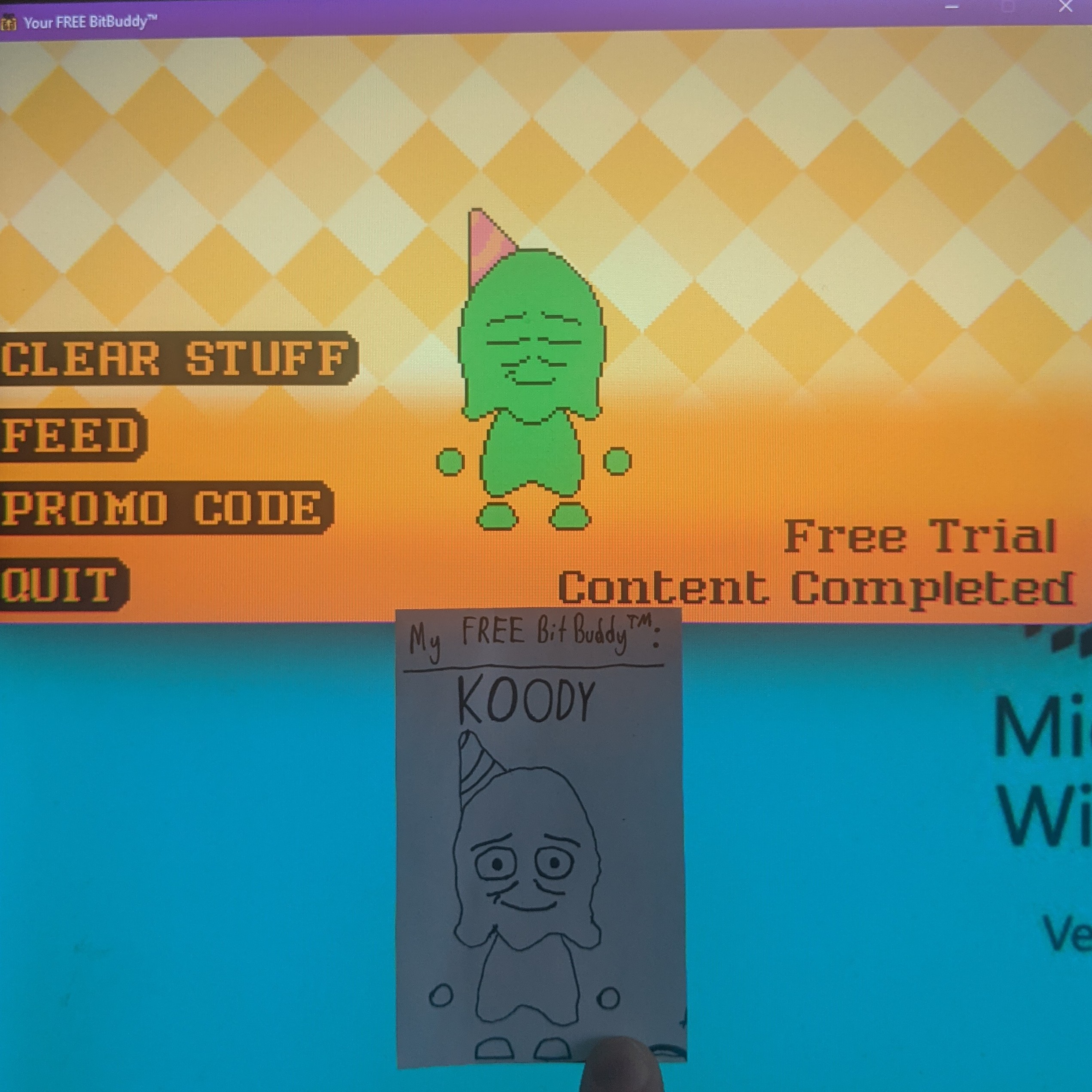
YES I plan on colouring in the Party Hat I'm not a heathen, I just don't know wether to colour him in green or leave him white as he was just before the end
ALSO yes it named itself KOODY if that wasn't obvious
sad
how can i make it back to life?
i know im sad too
how do I fullscreen it though
1. Right Click on the Your FREE BitBuddy™ icon in your taskbar
2. Right Click the text that says Your FREE BitBuddy™ that appears when you complete step 1. (above)
3. Left Click on Properties
4. In the Your FREE BitBuddy™ Properties menu that appears, navigate to the Shortcut Tab (you can do so by locating the tab labeled Shortcut and Left Clicking it)
5. Set the Run drop-down to Maximized, then Left Click the Apply Button located at the bottom right of the Your FREE BitBuddy™ Properties menu
6. Next time you open the game, it should be fullscreen! It works!
i fill the screen with food and it crash
It isnt a crash, i guess it's just there to make you regret not listening to it or something. I believe it has a counter for how many times you're allowed to click "Feed" before it decides you're done
i used autoclicker
my buddy stills dead until I download him again
I'd like to play this, but mine doesn't do anything no matter how long I leave the window open. The buddy will tell me they'll die if I close the window, but I don't get any options, they just stand there...
fill it up with food till they give you the option to clear it up
Welp, I did terribly bad at the quest game :(
I kinda feel sorry for my buddy for that
noooo ma io pensavo che mi rimaneva vivo! o che era un falso kill.. ma è ealmente morto noooooooooooooooooooooooooooooooooooooooooooo
im sad
Im so sad that Deeders died :(
Love you Deeders 💔😭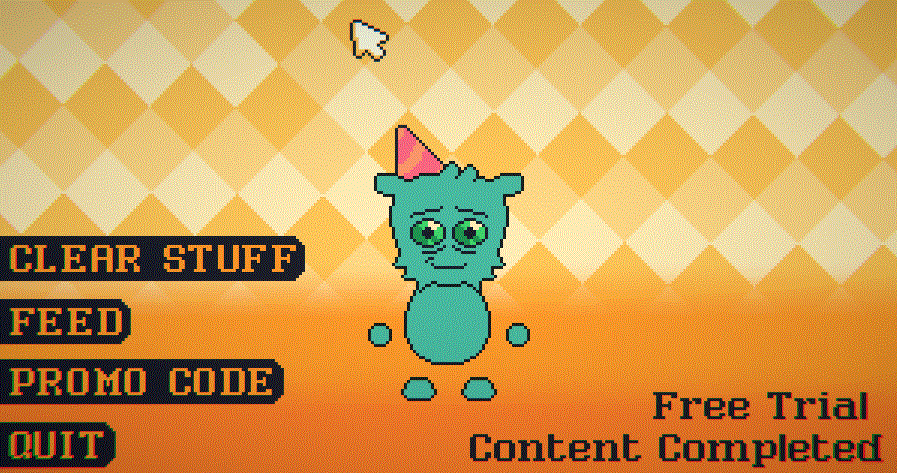
DEEDERS NOOOOO!!!!! 💔 :(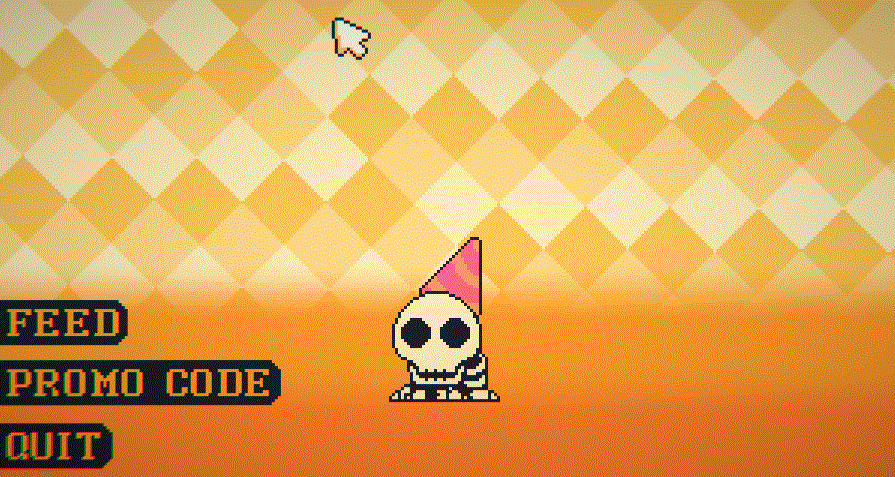
Game crashed after feeding it too much food. My cpu isn't so pathetic that it cant render hundreds of small 2D sprites, at least have the bitbuddy suffocate instead of blaming it on the program crashing
the crashing is a feature of the game. sorr
let's say every weird ludum dare Daniel would managed to make something pretty weird
Really Daniel...? xD
At least the numbers did go up
how did you make the screen bigger
I'm pretty sure I used OBS :)
thanks but what is OBS?
Here ye go :) https://obsproject.com/
if your on the raft he stays dead lol
yee
my bitbuddy stays dead every time I open the game
Well, yeah, if you closed the game he dies, and he stays dead. He even warned you. Lmao
:,(
he is dead
i am sad
it seems like mistakes were made...
let the guilt set in
You what
So it launched as a blank white square in the top left, first time it actually launched with display it was already dead, big shame I never even saw them.
Touchy game.
goodbye manworth
how did you get this
how
Does he stay like that when you use the app again or he dies for real or opens his eyes and says that he dies for real if you are about to click quit?
i had to say one last goodbye to my bitbuddy.
i put his body where he can rest, on a holiday
dude i almost cried when i pressed the quit button
I WILL PAY SO MUCH FOR FULL VERSION
I WANT IT
EXCATLY THEY SHOULD MAKE IT
I can't wait for browser releas
Needs to be a android release
it soo sad im crying :(
he died 😪😰😭😭😭😭
bruh
Typed in lionel.exe into the promo code box, never thought i'd have to hear that sound again outside of videos. That glitchy sound and it's associated image have been burned into my memory.
EDIT:Typing in Sado.exe does nothing, for now.
Ey hola una pregunta que pasa si lo escribes porque no quiero descargar el juego porque me da miedo que lo que pasa es lo que yo creo
PD: si me respondes por favor dilo con detalles
Ok si me dio miedo intente hacerlo y me aparecio el sonido de cuando se crashea la computadora inmediatamente lo mate y lo desinstale...
so i saw a twitter reply for one of daniel's tweets about bitbuddy and it said a bunch of promo codes, one of them was "lionel.exe" when i typed that it played a glitchy sound so that must be something, was there any lionel in the past games? sorry for my bad english
Lionel is mentioned multiple times in the Hex and is important part of the lore.
#freebandito
I like how a bunch of these accounts were made 1 hour after launch.
I really wonder who made them 🤔🤔🤔
He now has his own little ball pit =>
yeah
anyone knows how to revive buddy? I'll try to dig thru my files and find what makes it think buddy is dead, but not sure if it will quite work
I use windows 10 and idk if this works on other people. It worked for me tho:
1. Delete the folder you unzipped (and everything in it).
2. Press Win + R and type in "regedit.exe" to open the Registry Editor. In the Registry Editor go to the file path: "Computer\HKEY_CURRENT_USER\SOFTWARE\FunTech\Your FREE BitBuddy™" and delete the file "Dead_h2088734529"
3. In the windows explorer go to "C:\Users\*your name*\AppData\LocalLow\FunTech" and there delete the folder "Your FREE BitBuddy™"
4. Unzip the folder again and launch the game. The game should start again from the beginning.
Thanks, it worked
i cant find "AppData" anywhere, do you know why or a idea to try
You could try manually entering it in the bar or you could try pressing win + r and typing "%appdata%". This should bring you to roaming which is in AppData and by clicking on AppData on the bar on top you should be able to get there.
thanks
why did it not work
you are a savior
you bring back lives
try doing the code HOLIDAY at the begining
The first time he was on holiday he was alone...
The second time I took him on holiday I was alone 😢