Everyone has been asking you all these complex questions, but I just want to know, how are you doing? A lot of stuff has been going on and that can be stressful, so just in general how are you?
I am doing alright, I played this game it was okay. Kind of mid. I decided to kill my bit buddy in a blaze of glory by crashing the game with too much food.
There is also some dialogue after the boat ride as your bitBuddy thinks maybe the Holiday code would reset after 24 hours. It does not, and your bitBuddy admits it knew that, 24 hours later, but wanted to think it would.
7 + days in, and my buddy is still alive. He is turning white though. I know what is coming but I’m not sure my bit buddy does. He seems so happy right now. Mouse cursor over his belly, his eyes shut with a slight smile. I hope his passing is like that day we spent on the lake. I should have built him in a VM then I could have halted the image. Maybe he would have become immortal. It’s too late now. It’s too late for my bit buddy. Maybe it won’t be too late for yours. Thank you DM for showing me the meaning of friendship again!
Open the "Run..." program by pressing Win+R on your keyboard and type in %appdata%. It will open the AppData folder. Next, find the folder with the game's name and delete it. Your game should be reset
I just wrote this comprehensive list of how to do it then realized something. Just use or create another user in windows. I'm gonna leave the whole thing but if you don't understand it all, the other user thing is the safer bet.
I think it stores data in 3 places and I think you need to erase all 3. This can get kind of tricky and dangerous. It requires going into regedit to edit the registry among other things. If doing only one of the steps worked for some people it may be down to security settings or windows versions or something.
**WARNING, IF YOU DON'T UNDERSTAND THESE STEPS, STOP!**
You can easily break your computer if you delete the wrong things. But I'm going to try to make a complete list here since lots of people are asking this question on this page.
1 - go to the %appdata% folder (type that in location spot on file explorer). This one can be weird because different versions of windows do it a little differently but you are looking for a folder called "FunTech". may have to go "up" from the directory and look in the directories there (Local, LocalLow, Roaming, etc). Delete the "Funtech" folder.
2 - The actual downloaded game files. Just delete it all and re-decompress or redownload. I don't know where the save files are exactly and haven't looked.
3 - Regedit. Again, don't do this if you don't understand, this part is especially dangerous. Run Regedit and do a search for BitBuddy. you will find some random stuff (recent files etc) but you are looking for a bunch of settings. As long as it is only bitbuddy stuff you should be safe deleting it all.
Open the zip file and open the "Your FREE Bitbuddy" file. Click extract all, choose the file location, and let it load. Then, open the "Your FREE Bitbuddy" file in the extracted folder, and play the game. If windows tries to "Protect" your PC, click more info, and run anyway.
Today we gather to celebrate the wonderful and fulfilled life of Bally. Even in death, he spoke about how much he hated hats. If we could all bow our heads in a moment of silence. *salute
Please stop asking how to reset, more than half the comment section space is allocated to guides on how to reset, just read the comments.
I was able to find these codes:
HATBUDDY
BURGERBUDDY
BAGELBUDDY
SWORDBUDDY
PONIES
LIONEL.EXE
As long as this version of the game is the same as the one on the Github Repository then there are no other notable codes.
Your bitBuddy ages, I believe over 60 hours it becomes white and dies. It claims after 24 hours you can go on another HOLIDAY. Filling the screen with too much food will close the game and kill your buddy, pretty sure there is no such limit for balls, though. If you are actively playing when it dies of old age it may die with its eyes open.
PO3 took his buddy to an oddly specific level early in the comments. Sad that so many of us never followed along with the community ARG to know how PO3 survived Inscryption. It might be a robot flex or maybe you should hex edit your buddy's level. Or, heaven forbid, actually level it over 160K levels... Maybe don't it would take 5 hours...
← Return to BitBuddy™
Comments
Log in with itch.io to leave a comment.
i ate my bitbuddys corpse so we will be one forever
goodnight bitbuddy <|:(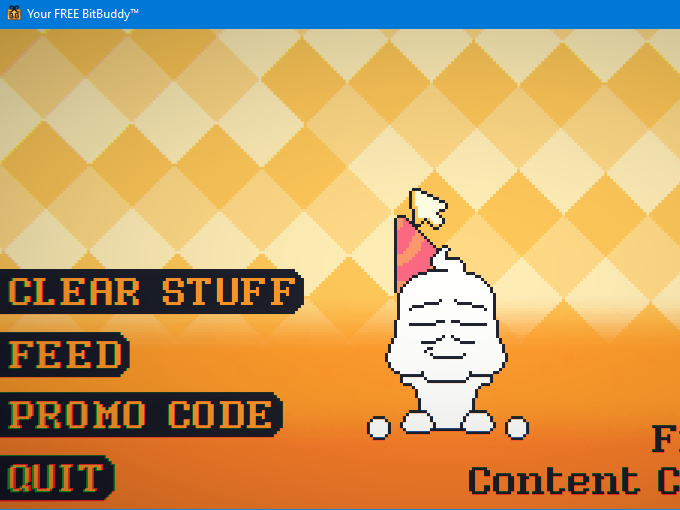
P03
Everyone has been asking you all these complex questions, but I just want to know, how are you doing? A lot of stuff has been going on and that can be stressful, so just in general how are you?
I am doing alright, I played this game it was okay. Kind of mid. I decided to kill my bit buddy in a blaze of glory by crashing the game with too much food.
That was pretty cool.
He was talking to P03, no offence to you
Hmm, today I will reply to a reply of my reply to a random comment on a itch.io page.
if you close the game he's just bones when you open it but you get this if you dont:
Your BitBuddy looks happy...
he aged so much... REST IN PIECE BITBUDDY! WELL NEVER MISS YOU
Lol now give me my RAM back Bitbuddy
f's in the chat for all of the dead bitbuddy
There is also some dialogue after the boat ride as your bitBuddy thinks maybe the Holiday code would reset after 24 hours. It does not, and your bitBuddy admits it knew that, 24 hours later, but wanted to think it would.
7 + days in, and my buddy is still alive. He is turning white though. I know what is coming but I’m not sure my bit buddy does. He seems so happy right now. Mouse cursor over his belly, his eyes shut with a slight smile. I hope his passing is like that day we spent on the lake. I should have built him in a VM then I could have halted the image. Maybe he would have become immortal. It’s too late now. It’s too late for my bit buddy. Maybe it won’t be too late for yours. Thank you DM for showing me the meaning of friendship again!
He dies of old age after 1 week
Ah yes! I did install him last sat (6 + days). So sad, well we have one last evening together LOL.
really? i thought he dies after 2 day
https://classic.minecraft.net/?msclkid=7e32f847bd6011ecabf5119a162c2138&join=8b-...he 100% dead 0-0
ttps://www.youtube.com/watch?v=ff7U_IztVJw&t=483s he 100% dead like nacho form this vid
This is really nice! It is quite depressing though.
Nice job! :)
pls make the game reset affer it deleted
Open the "Run..." program by pressing Win+R on your keyboard and type in %appdata%. It will open the AppData folder. Next, find the folder with the game's name and delete it. Your game should be reset
It didn't reset for me :(
Alas, death is death for my little Bitbuddy
find a tutorial
There are a bunch of comment guides in the comments if you go back a bit. The user above you was wrong.
i couldnt find the file can you help
You are incorrect. There are extra steps. Better guides are further in the comments.
This was fun. And weird. I cheated and brought him back to life a couple times. I felt I had to since I killed him in the first couple minutes.
How did you revive him??
I just wrote this comprehensive list of how to do it then realized something. Just use or create another user in windows. I'm gonna leave the whole thing but if you don't understand it all, the other user thing is the safer bet.
I think it stores data in 3 places and I think you need to erase all 3. This can get kind of tricky and dangerous. It requires going into regedit to edit the registry among other things. If doing only one of the steps worked for some people it may be down to security settings or windows versions or something.
**WARNING, IF YOU DON'T UNDERSTAND THESE STEPS, STOP!** You can easily break your computer if you delete the wrong things. But I'm going to try to make a complete list here since lots of people are asking this question on this page.
1 - go to the %appdata% folder (type that in location spot on file explorer). This one can be weird because different versions of windows do it a little differently but you are looking for a folder called "FunTech". may have to go "up" from the directory and look in the directories there (Local, LocalLow, Roaming, etc). Delete the "Funtech" folder.
2 - The actual downloaded game files. Just delete it all and re-decompress or redownload. I don't know where the save files are exactly and haven't looked.
3 - Regedit. Again, don't do this if you don't understand, this part is especially dangerous. Run Regedit and do a search for BitBuddy. you will find some random stuff (recent files etc) but you are looking for a bunch of settings. As long as it is only bitbuddy stuff you should be safe deleting it all.
Good luck and I hope you didn't break your pc.
His guide sucks, just go back a couple pages in the comments and you'll find way better explanations.
Nice game!
its not a virus, this guy has made two popular games that multiple youtubers have played including markiplier
windows being a dumbass be like
i cried. 10/10
i cant download to scan a vires
how do you play bitbuddy
i dont understand what to do after i download the bitbuddy thing
anyone?????
Open the zip file and open the "Your FREE Bitbuddy" file. Click extract all, choose the file location, and let it load. Then, open the "Your FREE Bitbuddy" file in the extracted folder, and play the game. If windows tries to "Protect" your PC, click more info, and run anyway.
Love him 10/10
HE USE TO LOOK LIKE THIS!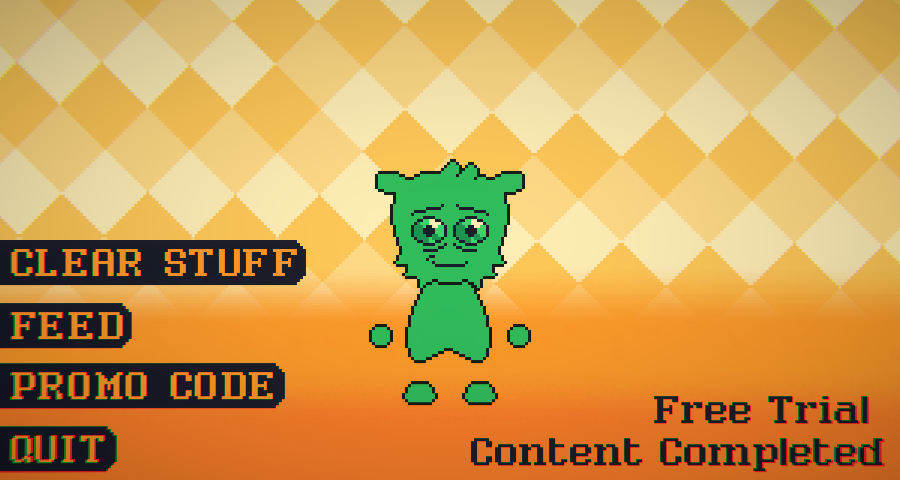 HELP WHY DOES MY BOY LOOK LIKE THIS NOW THOUGH!
HELP WHY DOES MY BOY LOOK LIKE THIS NOW THOUGH!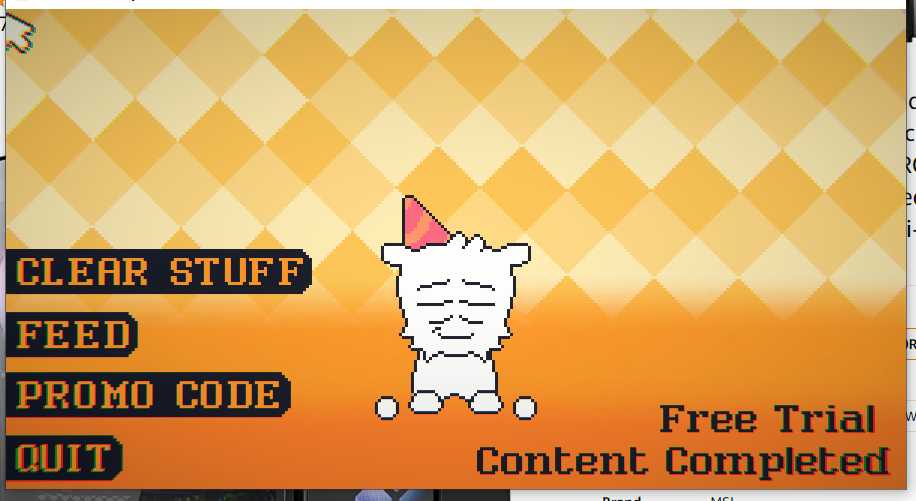
there was a power outage noooooooo!
he aged... this is life... sucks right?
it does!
i cant play it for some reson
He lived a long happy fulfilling life. R.I.P. BitBuddy™
Found a bug, BitBuddy™'s animation can get stuck from rowing and starts to make him drift downwards.When doing the holiday at an advanced age.
Major spoilers, and a more simple tut on starting a new game.
All BitBuddyᵀᴹ Promocodes:
HATBUDDY [Given on download page]
HOLIDAY [Given by BitBuddyᵀᴹ]
BAGELBUDDY [Adds bagels to the food]
BURGERBUDDY [Adds burgers to the food]
SWORDBUDDY [Gives a more powerful sword for the Quest mini-game]
PONIES [Unknown effect]
LIONEL.EXE [Unknown effect]
To reset your game:
Delete your originally extracted BitBuddyᵀᴹ folder.
Push Windows key + r, type in regedit and push enter
Go to HKEY_CURRENT_USER > SOFTWARE > and delete the "FunTech" folder.
Go to User folder > AppData > LocalLow, and delete the "FunTech" folder.
Extract a fresh copy of BitBuddyᵀᴹ from the .zip
Start the game for a whole new BitBuddyᵀᴹ
[note it will not be the same BitBuddyᵀᴹ, that one is forever dead.]
Ctrl + Shift + H will jump time ahead by 1 hour every time pressed.
I NEED FUll VRSON :(
its just staning there
Today we gather to celebrate the wonderful and fulfilled life of Bally. Even in death, he spoke about how much he hated hats. If we could all bow our heads in a moment of silence. *salute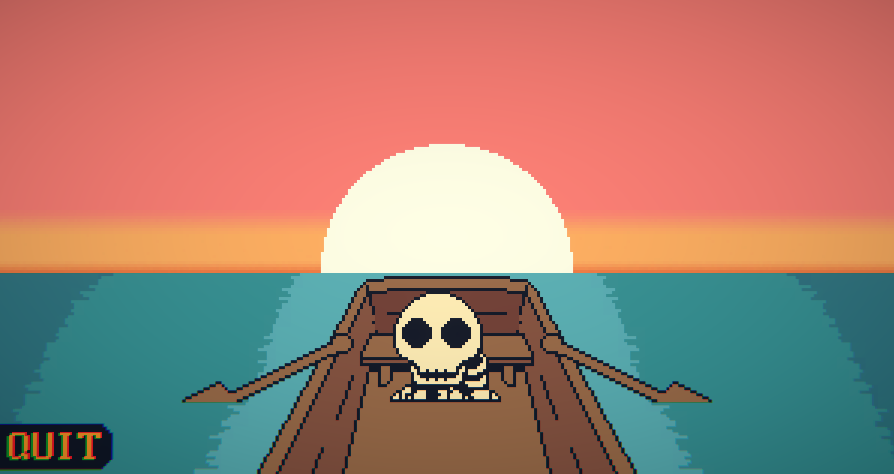
amen ;(
Tutorial for you bitbuddy go alive tutorial:
1 delete the folder you decompressed with ALL it had in
2 press win + R and write "regedit.exe" to open register editor
3 go to Computer at "Computer\HKEY_CURRENT_USER\SOFTWARE\FunTech\Your FREE BitBuddy™" and delete file "Dead_h2088734529"
4 re-compress the folder and start the game to restart your game
Need a version of this that can run on Chromebooks!
Have you tried Wine, Bottles, CrossOver or any other compatibility layer?
oknoyou can bring bitbuddy back from the registry editor on win
My bitbuddy has been fighting for a long time.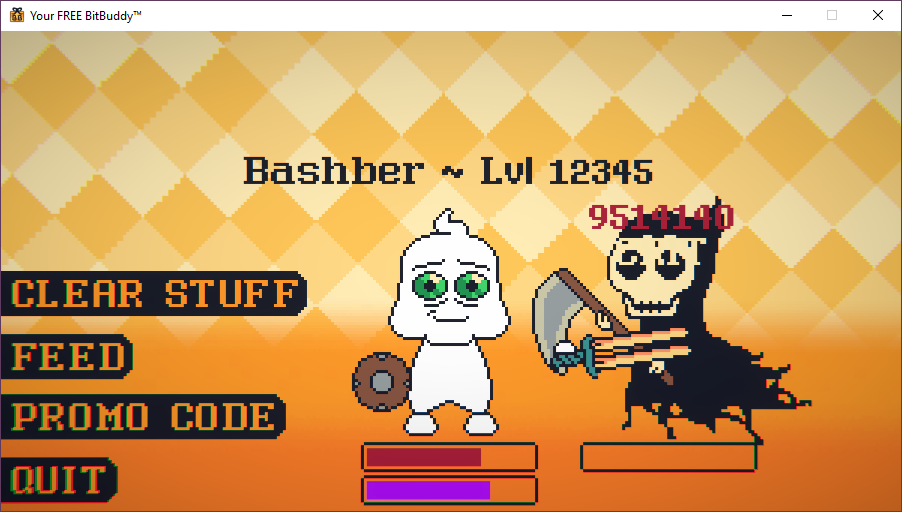
I doubt you'll see this but is this real?
I tried to get to 2000 and it took 3 hours, how did you do 12345?
how do i bring mine bac kto life i miss him :(
you cant :(
maybe try exporting winrar pack again - there is another ending if you leave your game for too long but he still dies :(
lol i know how, just delete time
1 delete the folder you decompressed with ALL it had in
2 press win + R and write "regedit.exe" to open register editor
3 go to Computer at "Computer\HKEY_CURRENT_USER\SOFTWARE\FunTech\Your FREE BitBuddy™" and delete file "Dead_h2088734529"
4 re-compress the folder and start the game to restart your game
THX
Larry![]()
i genuinely laughed when the screen cut to black and then he fuckin DIED
how could you
You are invincible at one point ;)
how in the hell do i get a new bit buddy because ifollowed the instructions exactly and its still dead
1. Go to Registry Edit and go to Computer\HKEY_CURRENT_USER\SOFTWARE\ and find FunTech and delete it.
2. Go to AppData (win+r and type appdata) then go to LocalLow and delete FunTech.
3. Reinstall BitBuddy by re-extracting the .zip file.
4. Open up BitBuddy and it should reset the game.
Ok this is gonna be so sad.
i know right :(
can we get an option menu to disable screenshake/movement please?
rip ronald:(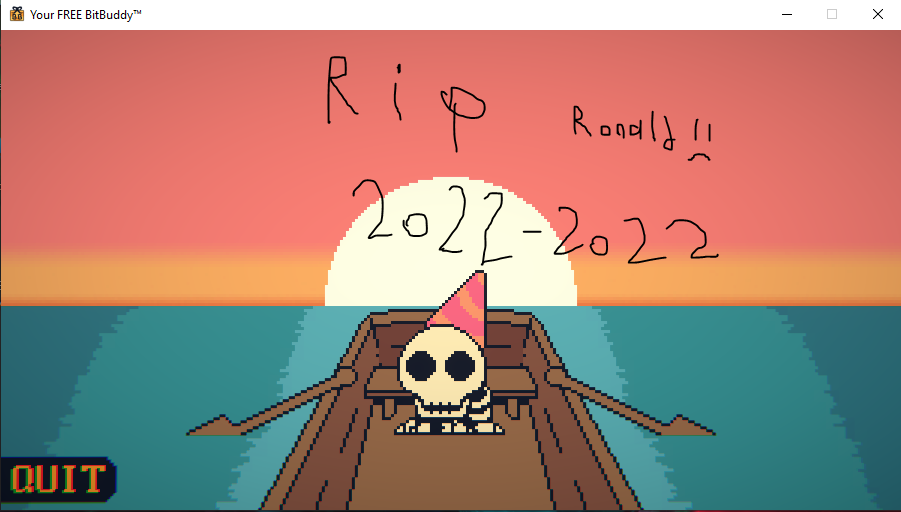
did you give him a hat when he died?
I got the file and it says you need unityplayer.dll to run bitbuddy. idk any of that stuff so please help me :(
u have to "extract all" from the .rar and then run it from that folder
Please stop asking how to reset, more than half the comment section space is allocated to guides on how to reset, just read the comments.
I was able to find these codes:
HATBUDDY
BURGERBUDDY
BAGELBUDDY
SWORDBUDDY
PONIES
LIONEL.EXE
As long as this version of the game is the same as the one on the Github Repository then there are no other notable codes.
Your bitBuddy ages, I believe over 60 hours it becomes white and dies. It claims after 24 hours you can go on another HOLIDAY. Filling the screen with too much food will close the game and kill your buddy, pretty sure there is no such limit for balls, though. If you are actively playing when it dies of old age it may die with its eyes open.
PO3 took his buddy to an oddly specific level early in the comments. Sad that so many of us never followed along with the community ARG to know how PO3 survived Inscryption. It might be a robot flex or maybe you should hex edit your buddy's level. Or, heaven forbid, actually level it over 160K levels... Maybe don't it would take 5 hours...
Please share any more information with me.
please tell me the full number of the levels required
760942
Which is actually even worse than 160k that I thought it was, but still doable within the bitbuddy lifespan.
My BitBuddy survived the grim reaper, has 100% critchance and one shots them. He's now too strong to die, how do I progress?
do what might hurt the most - close the game. there is a process to bring another bitbuddy though
I tried, he's still alive and he didn't even die after 24 hours - has he transcended??